 1955 Ratings (5.0)
1955 Ratings (5.0)
Besant Technologies' Data Analyst Course in Chennai aims to teach students to explore, describe, and interpret data in its multidimensional form. Students will understand the Data Analytics Lifecycle, Data Analytic Methods Using R programming, Data Model Planning, Data Model Building, Analytics for Unstructured Data, MapReduce, and Hadoop Training with the assistance of experienced professional trainers.
Students in the Data Analytics Courses Chennai will learn to use mathematics and software for data analysis and specific data analysis methods. Additionally, the training will equip students with critical skills such as Regression Analysis, Descriptive and Inferential Statistics, Hypothesis Testing Data Extraction, Predictive Analytics, etc.
Have Queries? Ask our Experts
Besant Technologies’ Data Analytics Course in Chennai defines data analytics as a science of studying a group of data to draw inferences about the information to make decisions or improve knowledge on various subjects. The course will assist in gaining practical knowledge in data analysis tools such as Tableau, Python, R, etc. It will demonstrate to whoever attends the class that each academic concept is followed by concrete yet quick and easy to grasp, application to the actual world in many settings.
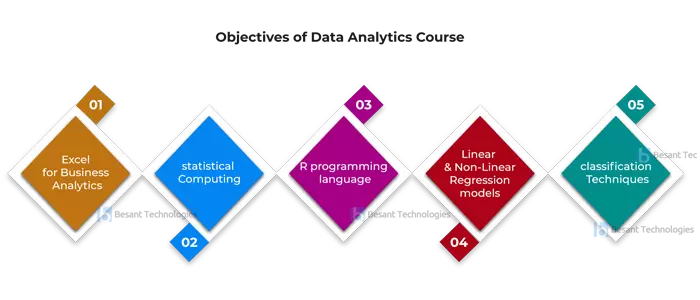
Most importantly, someone who takes Data Analytics Training in Chennai will understand how these statistical techniques can improve their work, increase their analytical skills, and encourage more effective and professional communication with workers with a statistical background. The online training course will go over every aspect of data analytics to transform the learners into experts.









The Data Analytics Course is best suited for aspiring professionals from all educational backgrounds with an analytical mindset. This includes – IT Specialists, Marketing Managers, Banking and Finance Professionals, Sales Professionals, Beginners in the field of data analytics, Supply Chain Networks Managers, and Students enrolled in undergraduate and postgraduate programs.
There are no prerequisites for classroom and online training courses. However, basic Excel operations (numerical calculation using functions, data input, and so on) are recommended. Aside from that, a thorough understanding of computer applications such as SQL, Python, R, SAS, and advanced Excel courses is also recommended for Data Analytics Training in Chennai.
Click Here to Know About → Big Data Vs Data Science
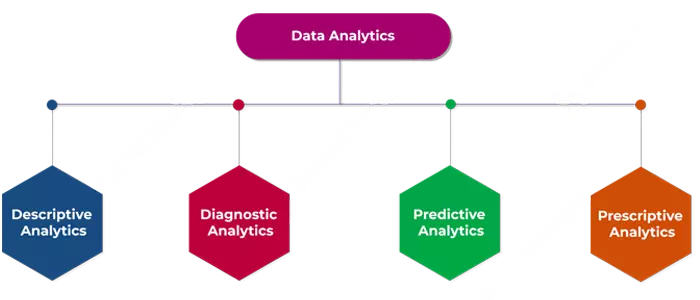
Get upto 30%* Discount in all courses. Limited Offer. T&c Apply.
Register nowBesant Technologies provides flexible timings to all our students. Here are the Data Analytics Classes in Chennai Schedule in our branches. If this schedule doesn’t match please let us know. We will try to arrange appropriate timings based on your flexible timings.
Take the first step in your learning journey. Get hands-on experience and be a master. Buy 3 course @24,999/-
Learn moreEducate employee's in form of learning programs means in turn the success of your business/organization.
Tune upOur Trainers provide complete freedom to the students, to explore the subject and learn based on real-time examples. Our trainers help the candidates in completing their projects and even prepare them for interview questions and answers. Candidates are free to ask any questions at any time.
400+ Students getting placed every month from startup to top level MNC's with decent package after doing course.
Placement record Get your jobBesant Technologies Certification is Accredited by all major Global Companies around the world. We provide after completion of the theoretical and practical sessions to fresher’s as well as corporate trainees.
Our certification at Besant Technologies is accredited worldwide. It increases the value of your resume and you can attain leading job posts with the help of this certification in leading MNC’s of the world. The certification is only provided after successful completion of our training and practical based projects.

Join in a group of three or more on same course we will be delighted to offer you a group discount.
Get DiscountJoin the course, Get your resume modified from experts. Our students are being hired at the leading companies.
Let's goBuild a dashboard to get a clearer view of your sales pipeline and know where your leads are coming from, so that you can double down on your efforts there to meet your targets.
Build a dashboard to measure your sales team’s performance and how much revenue can be raised within a specific time frame.
The Data Analytics Healthcare Data dashboard for hospital managers to manage and identify patients’ risk from one screen.
I would like to highlight a few points about my association with Besant Technologies. The faculty members out here are super supportive. They make you understand a concept till they are convinced you have gotten a good grip over it. The second upside is definitely the amount of friendliness in their approach. I and my fellow mates always felt welcome whenever we had doubts. Thirdly, Besant offers extra support to students with a weaker understanding of the field of IT.
s
When I joined Besant Technologies, I didn’t really expect a lot from it, to be extremely honest. But as time went by, I realised I got from Besant Technologies exactly what I wanted- a healthy environment for learning. Cordial teachers and their valuable lectures make understanding things so much easy. I thank Besant for having been so supportive throughout the course.
D
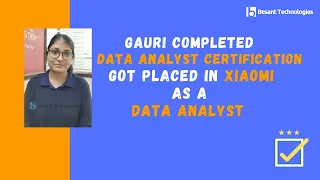
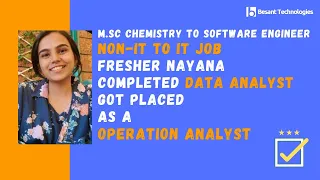
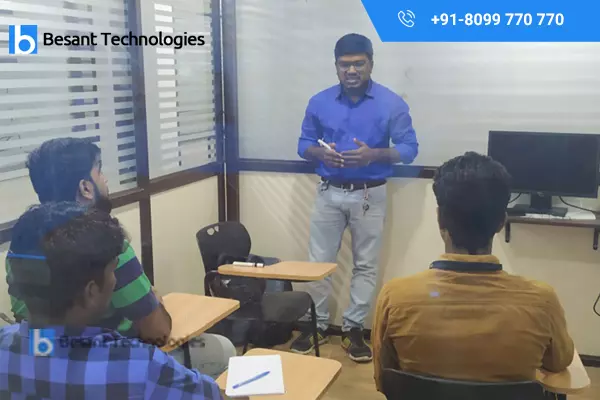
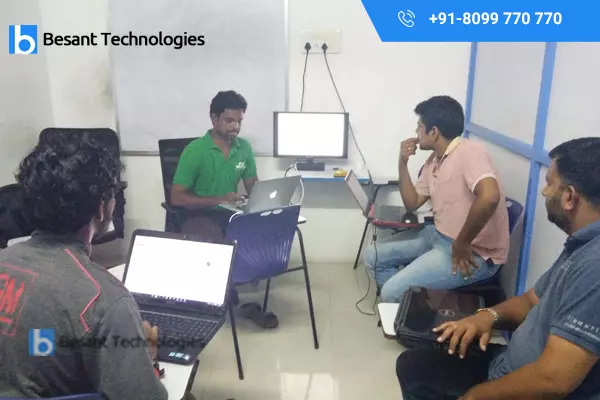

Here are some of the reasons why Besant Technologies is the Best Data Analytics Training Institute in Chennai:
Besant Technologies provides the best data analyst course in Chennai during the data analytics corporate training classes, encompassing all course modules. Students can also engage in a 100% placement training program in data analytics. After completing this comprehensive data analytics certification course in Chennai, students will be ready to take on the role of data analytics expert. The institute is dedicated to your success with the Data Analytics Training, whether you want to give your profession a new direction, start a data science career, or make a career shift.
Following are the tools covered in the data analytics course :-
Following are a few well-known career opportunities after successful completion of Data Analytics Courses in Chennai:-
To gain a better understanding of Data Analytics Courses from a learning standpoint, enroll in the following courses:
Below is the list of skills covered in the Data Analytics Course:-
We accept all major kinds of payment options. Cash, Card (Master, Visa, and Maestro, etc), Net Banking and etc.
Enroll for Classroom, Online, Corporate training.
Tell us what you’re looking for. Our expert team will help you find the best solution.
Contact salesStart learning
Enquiry nowContinue browsing
See all coursesNo.8, 11th Main road,
Vijaya nagar,
Velachery, Chennai – 600 042
Tamil Nadu, India.
1st Floor, No.2A
Duraisami Reddy Street,
West Tambaram, Chennai – 600 045
Tamil Nadu,India.
No. 5/318, 2nd Floor, Sri Sowdeswari Nagar,
OMR, Okkiyam Thoraipakkam, Chennai – 600 097
Tamil Nadu, India.
First Floor, 105C,
Mount Poonamallee Rd,
Sakthi Nagar, Porur,
Chennai, Tamil Nadu 600 116
No.AK-2, RBN Tower, 1st Floor,
4th Avenue, Shanthi Colony,
Anna Nagar, Chennai - 600 040
Tamil Nadu, India
48/4 ,2nd Floor, N Usman Rd,
Parthasarathi Puram, T. Nagar,
Chennai, Tamil Nadu 600017
Plot no:140, 74/1 1st Floor, Janaki
Commercial Complex, Lattice Brg Rd
Thiruvanmiyur, Chennai - 600041
No.37, 1st Floor, Thiruvalluvar Salai,
Maraimalai Nagar,
Chennai 603 209,
Tamil Nadu, India
No. 4/76, Ambedkar Street, OMR Road,
Egatoor, Navallur,
Siruseri, Chennai 600 130
Tamil Nadu, India

Know more about our products, find a sales partner and get specific answers from our expert team any time.
Get Support