After this training, you’ll know how to:



Feel & Decide after a Free Demo Class in Bangalore with our Real Time Power BI Experts.
Call us for Bangalore Center: +91-8767 260 270 and get a High Paid BI Job.
Master Power BI, Data analysis, Visualization, and Designing Dashboard without any coding knowledge.
Learn MoreThis Course dives deep into the details of DAX Calculations, Structure and format DAX formula in Power BI.
Learn MoreThis Course will guide to help you pass the Microsoft DA-100 Power BI exam in the very first attempt.
Learn MorePower BI Training in Bangalore at Besant Technologies is the Best Power BI Training Institute in Bangalore. Enhance your technical skills by taking Power BI training in Bangalore from our certified experienced professionals and see how it leads to the next level of your career. Besant Technologies delivers real-time and placement oriented Power BI training in Bangalore. We Provide Best Power BI Course with live Projects and Practical Sessions.
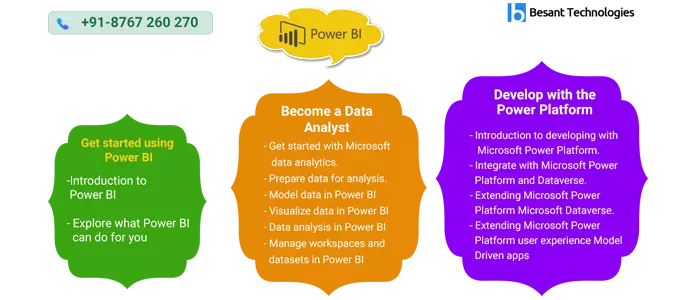
Besant Technologies’ Microsoft Power BI curriculum is designed by the leading industry experts to make you a Certified Microsoft Power Bi Specialist ready to take on significant roles in top companies. At the end of the course, you will be able to:
This Comprehensive Power BI Course helps you to become master with Power BI Desktop & Service, build Advanced DAX skills, and ace the Microsoft DA-100 exam.
Microsoft Power BI can fulfil many business uses including:
Skills Knowledge and experience:
This exam measures your ability to accomplish the following technical tasks:
It is one of the stepping stones to become a Data Analyst holding a certification that is Microsoft Certified Solutions Expert (MCSE).
The power BI certification cost in Bangalore is ₹17,500. The exam duration of Exam DA-100: Analyzing Data with Microsoft Power BI is 120 minutes.
Listed 6 main components of Microsoft Power BI
Data visualization is the presentation of data in a pictorial or graphical format. It enables decision makers to see analytics presented visually, so they can grasp difficult concepts or identify new patterns. With interactive visualization, you can take the concept a step further by using technology to drill down into charts and graphs for more detail, interactively changing what data you see and how it’s processed.
Besant Technologies Offering Power BI Course in Bangalore with 10+ Branches Located at:-
Besant technologies has a bunch of free learning materials to understand the basics of Power BI Concepts:
What is Power BI Power BI Tutorial Power BI Interview Questions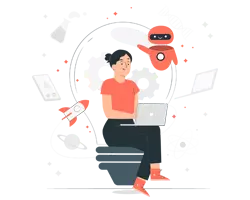
Microsoft Power BI is going to be the most important tool for aspiring candidates as data visualization is the future of business.
Advanced Your Power BI Career in 2021 with Besant Technologies Power BI Course in Bangalore Offered by Industry Experts you can get a head-start in your Power BI career by Joining in this Microsoft Power BI Training and become Certified Power BI And Get Job in Just 3 Months with your Placement Assurance Program
Get in TouchRecruiters are looking for you! All you need is Learn A-Z Of Power BI Including SQL, Microsoft Excel with Besant Technologies, Become Power BI Certified Professional And Get Job in Just 3 Months with our Placement Assurance Program
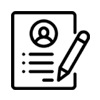
To engage trainees in our Power BI course, we have designed rigorous, robust resources that spark curiosity and imagination in learners while imparting critical knowledge and skills.
Besant Technologies offers an engaging curriculum using industry-relevant technologies that help students in their education and career pathways. Our modular curriculum has been created by professional educators and industry experts to ensure learning outcomes. It will help learners expand knowledge, develop skills, and innovate.
Our curriculum is designed to provide students foundational as well as advanced knowledge and skills that are universally in high demand across the IT industry. Our Power BI curriculum is mapped and aligned to relevant industry standards and certification exams organized globally, and it focuses on meeting individual learning objectives of trainees.
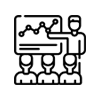
Besant believes in “learning by doing.” Hands-on Power BI Training in Bangalore by Besant Technologies will speed up students’ learning, motivate self-directed learners and boost trainees' interest in the course. It will also deliver strong ROI. This is the best training approach for a Power BI certification course as it ensures both engagement and retention. It combines theory with practice which promotes student success. With hands-on training, our instructors can assess the capabilities of the students better, and can tailor the teaching methods as per their specific needs. We have full lab support and if you are an enthusiastic learner, you can ask for any software program you want to learn, we will install it on your laptop.
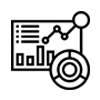
As part of Besant’s Power BI Training in Bangalore, you get to do live projects. These projects provide our trainees with real-world experience in the corporate sector and the market environment. Students often have difficulty implementing theoretical knowledge in real-world situations after they take a Power BI course. This can be a problem in their professional careers. A student's ability to use the theoretical knowledge in practice is more important than a strong academic record. That’s why Besant Technologies makes it mandatory for students to complete live projects because these projects bear profound importance in their professional careers.
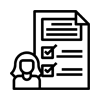
Assignments are an important and integral part of Besant’s Power BI Training in Bangalore. The reason why regular assignments are a part of our Power BI course design is that they provide practice exposure to trainees which triggers knowledge enhancement. The kind of assignments we design help learners understand the concepts in the course better and retain the learnings for longer. Our meticulously devised assignments offer trainees the ability to get as creative as they want. It prepares them for the larger tasks they will be faced with after they join the corporate world.
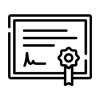
After the successful completion of Besant’s Power BI Certification Course, you are awarded with a globally approved course completion certificate. Besides, the training will also help you pass certification exams conducted by various bodies across the globe. But why receiving such certifications is vital?
In today's competitive job market, it is harder than ever to impress your employer. So, it’s high time you understand the importance of a Power BI certification Course. When you take Besant’s Power BI Training in Bangalore, you get prepared for various Power BI certification exams. And how does a certification impact your career? According to a study, 91% employers see IT certifications as a crucial part of the hiring process. Certifications are a reliable indicator of candidates’ calibre for employees. In the end, industry-recognized IT certificates are a career development opportunity that will help you stand out in a difficult job market, raise your career prospects, and pursue a lucrative career.
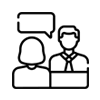
Everybody can prepare a resume, but not every resume can win you a job. We, at Besant, help trainees create focused and effective resumes to entice employers and head hunters alike. We know what makes for a good resume— starting from the design to the content, we make sure your resume stands out in all respects. After you complete Power BI Training in Bangalore at Besant, we also hold mock interviews for you. The mock interviews will prepare you to face real life interviews in the corporate world.
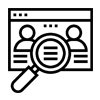
We offer dedicated job support to our trainees. We teach you the best tactics to crack even the most difficult of interviews. Considering we have a huge network of IT Partners in the corporate world, we can help you get placed at some of the best companies around. The placement guidance programme we support under the Power BI training course is highly appreciated by all our ex- trainees.
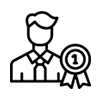
Our mentors are always available for 1:1 feedback and guidance regarding your course work. Our faculty members certified Power BI instructors with 15+ years of industry experience as well teaching. Their passion for continuous learning fuels their desire to be good Power BI instructors. They have worked with Government as well as private sector agencies, implementing various IT plans and programs. Many of them have also provided advice to clients on technology strategies and industry best practices.
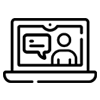
The best of both worlds, online learning and classroom training are clubbed together in blended learning. The Power BI Training in Bangalore under Besant has been designed with the blended learning model in mind to suit different learning requirements of students.
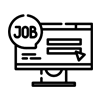
Besant Technologies is offering a dedicated job portal for its trainees. This is an exclusive offering by Besant which most other IT training institutes haven’t included yet. Students will find this portal extremely useful. It will allow them to search for work, to develop their careers, and to market themselves.

We have the most in-depth and exhaustive Power BI Course in Bangalore. And the certificate you earn validates your achievement in this domain.
Your experience with live projects, case studies and simulations after your Power BI certification Training in Bangalore with Besant will offer you an edge over other job seekers in the IT job market.
Share your certificate with your friends and professional circle through social media or just get it framed for display— show off your skills!
Source: Markets and Markets
Jobs in the field of data science have increased rapidly in the last couple of years due to data-centric strategies and the potential of data to drive decisions. In addition to this, The global Business Intelligence Market size to grow from USD 23.1 billion in 2020 to USD 33.3 billion by 2025 at a 7.6% CAGR during the forecast periods, This led to skyrocketing opportunities for Power BI professionals who are capable of drill-down data and extract meaningful insights from it. A number of data science jobs are considered highly-rewarding and among top skills in the upcoming time. Build your Career with our Besant Technologies Power BI Training Course in Bangalore.
Power BI is one of the most Popular Data Analytics tools that is on demand. There are many companies looking for power bi developer. Just go to any one of the job portals and search power bi, you could find numerous opportunities. And also many companies are migrating their data analysis tools to Power BI. When it comes to India about 1000+ companies are using Power BI and will be the top product in the area of data visualization in the near future. Grab the High Paid Data Scientist Jobs by Joining our Power BI Developer Certification Course with Best Microsoft Power BI Training Institute in Bangalore.
Power BI is a Popular cloud-based platform used to consolidate data from varied sources into a single data set. It is used by Top Companies.
The Average Salaries for Different Job Roles
Here, we have provided the average salaries (per annum) based on different job roles in Power BI.
The average salary of a Power BI professional is around 5 Lacs.
Power BI Data Analyst – 4Lacs to 6 Lacs
Power BI Developer – 4.5 Lacs to 6.5 Lacs
Power BI Software Engineer – Rs. 5Lacs
Power BI Business Analyst (IT) – Rs.3.5 Lacs
Power BI Analyst – Rs. 6 Lacs
Senior Software Engineer – Rs.8 Lacs
Senior Business Intelligence (BI) Analyst – Rs.10 Lacs

Instructor:Bala
Experience:10+ years
Specialist in: Microsoft Excel Business Intelligence tools, Power BI, Tableau, MSBI and Google Data Studio
Bala is a professional analytics consultant and Microsoft Power BI expert, with 10+ years working in business intelligence and marketing analytics.
He is an instructor, coach and mentor for aspiring analysts, and has deep experience helping companies develop and implement full-stack BI solutions. Since founding Besant Technologies in 2010, his courses have been featured by Top University, reaching more than 6000 students worldwide.
Bala has consulted and worked with major organizations in the Banking, Insurance, Manufacturing, Telecommunications and Logistics industries across a number of countries and continents.
Besant Technologies give me good knowledge and experience, It helps me a lot in all aspects. I have completed Power BI Training in Bangalore. It is very for me to improve my skills and knowledge. Thanks to Besant Technologies.

IT Professional
The great learning experience with Besant Technologies. I took Power BI Training in Bangalore. It’s really awesome. Now I’m planning to take another course from Besant Technologies.

IT Professional
Besant Technologies is really an excellent platform to get great skills in any field/application/software/programming language. I have completed Power BI Training in Bangalore. I really enjoyed the learning. Thanks to the Besant Technologies team.

IT Professional
Microsoft Power BI is a business intelligence platform that provides nontechnical business users with tools for aggregating, analyzing, visualizing and sharing data.
Power BI's user interface is fairly intuitive for users familiar with Excel and its deep integration with other Microsoft products makes it a very versatile self-service tool that requires little upfront training.
Power BI comes at a lower price point than Tableau, but scaled features and additional users will increase that price. Tableau is built for data analysts, while Power BI is better suited to a general audience that needs business intelligence to enhance their analytics. We Recommended Power BI Course instead of Tableau to Get Quick Jobs in Bangalore.
Power BI has a robust set of tools for ETL and data discovery when compared to Tableau. Data prep is 90% of any reporting requirement. Reporting data marts can be directly built into Power BI without having to go to third parties.
We guarantee a minimum CTC of ₹3 Lakhs per annum with in 10 Months and all depends on your Hard work
Candidates should be proficient in implementing direct connectivity to Microsoft SQL Azure and SQL Server Analysis Services (SSAS), and implementing data analysis in Microsoft Excel to take Exam 70-778: Analyzing and Visualizing Data with Microsoft Power BI
The companies listed below are few of the top recruiters of Power BI professionals in Bangalore
If you are looking to transition your career to Power BI, Besant Technologies Provides 100% Job Oriented Power bi Training in Bangalore for working professionals. Kick Start your career as power bi specialist with our Best Power bi Certification courses in Bangalore.
This Power BI Course will be available in Both Weekdays and Weekends with Backup Classes and Recorded Videos.
Regular Batch (Morning, Day time & Evening) Seats Available : 8 (maximum)
Weekend Training Batch (Saturday, Sunday & Holidays) Seats Available : 8 (maximum)
Fast Track Batch Seats Available : 5 (maximum)
Online Classroom Batch Seats Available : 10 (maximum)
Corporate Training Batch Seats Available : 20 (maximum)
As per the latest reports from top research firms in salary survey like PayScale and Glassdoor, Power BI are earning an average salary of Rs. 789,837/- per year in Bangalore. It varies based on city, industry, total years of experience and more. Our Power BI training in Bangalore helps you to go even beyond the average salary as mentioned above.
It might depend on every individual company. But, widely these are the roles anyone can expect after successful completion of Power bi Training in Bangalore.
According to popular job portal Naukri and Linkedin, there are numerous companies looking for Power bi professionals in Bangalore.
Some of the companies looking for Microsoft certified Power bi professionals are Genpact,TCS, Barclays, Accenture, Amazon, Microsoft, Cognizant Technology Solutions, Siemens, flipkart, Lionbridge, etc.
Absolutely, we are having a dedicated HR team to assist you at the end of the course.
You can enroll for this Power BI certification training in Bangalore using any of the following options:
We accept all major kinds of payment options. Cash, Card (Master, Visa, American Express and Maestro etc), Net Banking, razorpay, ccavenue, paypal and etc.
Once payment is received you will automatically receive a GST invoice and lms login credentials via email.
The Power BI Course fees in Bangalore is ₹15,000 plus 18% GST. A discount of 30% on the regular fee is offered to participants who have already attended at least 10 days of training courses with SQL.
Power BI Course Duration: Around 6 Weeks, Weekend Saturday-Sunday batch, 2 days per week, 2 hours per day.
Total 40+ hours of live training sessions + live project + access to all training videos and bonus material.
No 2, Ground floor, 29th Main Road,
Kuvempu Nagar, BTM Layout 2nd Stage,
Bengaluru, Karnataka-560 076
No. 43/2, 2nd Floor, VMR Arcade,
Silver Springs Layout,
Munnekollal Varthur
Main Road, Near kundalahalli gate
signal, Marathahalli, Bengaluru,
Karnataka-560 037.
No. 309/43, JRS Ecstasy, First Floor,
59th Cross Bhashyam Circle, 3rd Block,
Rajajinagar,
Bengaluru, Karnataka-560 010, India
No. 1575, 2nd Floor, 11th Main Rd,
4th T Block East, Pattabhirama Nagar, Jayanagar,
Bengaluru, Karnataka-560 041
No.513, CMR Main Rd, HRBR Layout 2nd Block,
HRBR Layout, Kalyan Nagar,
Bengaluru, Karnataka-560 043
Ganga Enclave, No. 7, 3rd Floor,
Village, Doddathoguru,
Neeladri Rd,
Karuna Nagar, Electronics City Phase 1,
Electronic City, Bengaluru, Karnataka-560 100
First Floor, No.54, 5th Main Road, HAL Old Airport Rd,
Behind Hotel Leela Palace,
HAL 2nd Stage, Kodihalli,
Bengaluru, Karnataka-560 008
Plot No. 2799 & 2800, 1st Floor, 27th Main Rd,
1st Sector, HSR Layout,
Bengaluru, Karnataka-560 102
No.29, 2nd Floor, SN Complex, 14th Main Rd,
E Block, Sahakar Nagar, Extention,
Bengaluru, Karnataka-560 092