
Schema in SQL
What is SQL?
To manage the huge amount of humongous data, one has to know about the concept of database management. Both small and large organization owners use DBMS software to handle data manipulation. SQL is the basic relational DBMS program used by most of the top companies. Structured Query Language (SQL) is one of the most popular and commonly used standard query languages in relational database systems. SQL syntax and queries are used to store, update, delete, manipulate and retrieve data from a structured database. SQL does other operations like optimization, manipulation, and maintenance of the database.
SQL language is developed in the year 1970s by Donald D.Chamberlin. SQL undergoes huge changes in its functionality like triggers, recursive and regular expressions, sequence control flow, etc. Several relational database software uses SQL language to manage data such as MYSQL, Oracle Database, Sybase, IBM DB2, Microsoft SQL Server, etc.SQL commands are divided into four categories based on database languages such as Data Definition Language (DDL), Data Manipulation Language(DML), Data Control Language(DCL), and TCL. Structured query language has different commands to create, drop, alter, insert into, truncate, select, update, and grant data in the database records.
Advantage of using SQL
- By using SQL commands, the user can create and delete tables and databases.
- Allows the user to use well-defined commands and queries to define and manipulate entries in the database.
- By using SQL queries, one can play with the data in the table in the database.
- By using Structured Query Language libraries, objects and modules, users can embed within other languages.
- SQL use DDL means independently users can create a database and define its structures.
- SQL commands under DML used to maintain an already existing data entries in the RDBMS.
- SQL use DCL commands to protect your database systems from misuse and corruption
- SQL uses Client-server architecture to connect the front-end database with end-user.
- .SQL is one of the interactive and portability languages.
- SQL use three-tier architecture to define server and database.
SQL Schema
In this tutorial, you will be able to learn about SQL schema and how to use an SQL Schema in order to create a new schema in the current database.
What is a Schema in SQL?
An SQL Schema can be defined as a collection of database objects such as triggers, indexes, views, stored procedures, etc., which were associated with one specific database username. Simply, a Schema can be a logical structure collection of data. Generally, an SQL Schema can be owned by some database user which contains the same database user name.
A Schema could be a container of objects (an independent entity) that differs from a user who creates such an object. Schemas and separate namespaces or containers were similar to one another which were used to save the database objects. As per the privileges are given to a user, he can have complete control over the database objects. He can create, manipulate or delete a database object.
A Schema in SQL will have one table and there is no limit for the number of objects present in it unless there is a restriction by a particular DB implementation.
Let’s say, for example, a DB administrator provides your user name and password for a database. Your username is EMPLOYEE1. Let’s say you logged on to the DB and created a table named EMP_TABLE. EMPLOYEE1 will be schema name for that table and it is the owner of the table as well.
Now, you have created the very first table of a schema. In the case of schemas, if you want to access the schema you own (your own table), you can refer your table name directly instead of referring the schema name.
What is the schema in the database?
A schema is a database that is a group of logical objects. Database schema defines its structures in the formal language which is supported by the RDMS. Database schema formal definition is a collection of formulas or sentences called integrity constraints to drive on a database. When structures have recursive references, schemes are useful to create two or more tables with the same foreign key reference. All integrity constraints are the same language and make schema parts to maintain compatibility with each other. The way of Implementation and designing of schema may differ from other schemas.
The schema in the SQL server
SQL database has multiple structures or objects like stored procedures, functions, triggers, tables, view, and index. In SQL database schema is a set of logical objects of the data.SQL scheme has the same name as the database and it can be controlled and owned by the database user. The owner of a group of logical structures is called schema owners. Ownership of the schema can be transferable..Schema cannot be shared, it belongs to a single database. The database can contain one or more schemas. Schema is a separate container of objects or independent entity different from user-defined objects.
Schema is used as a mechanism to separate objects for different applications and security administration of DBMS. There are no restrictions or rules on the number of objects in the schema. Schemas are similar to separate namespaces or containers, which contains objects of the database. Schema acts as an important mechanism of security permission for segregating and protecting objects of the database based on access rights.
For example
Consider “Carstores” is a sample database. If the database has two schemas such as sales and models. Use format schema_name. object_name to access objects within the database, like models .orders. Tables in two schemas may have the same name.
Built-in SQL schema
SQL Server has some predefined schema with the same names as the built-in database roles and users. Mainly it exists for backward compatibility. Examples of a built-in schema as follows
- dbo
- guest
- sys
- INFORMATION_SCHEMA
Objects in the above schemas cannot be dropped or deleted. If you preferred to drop schemas from the database, it will never appear on another new database.
dbo Schema
The dbo schema is a default schema for a new database and owned by the dbo user account. When a new user created by using the CREATE USER SQL command has default dbo schema. For resolving object names, the first schema is the default schema is searched. Users can use the “SCHEMA_NAME” command to define the default schema for the database.
Users who have the dbo schema do not receive permission to access the dbo user account. Database objects in the schema inherit schema permissions, not the database users. If the user is a credential member of the windows operating system group, no default schema related to a user.
The reserved inbuilt SQL schema for system objects are sys and INFORMATION_SCHEMA schemas. SQL Server checks the user default schema when there is a reference to database objects. If the database objects are not found, then SQL server checks in the dbo schema. An error message is returned, if database objects are not found in both the user’s default and the dbo schema.
For example, let’s say you referred any one of your tables as follows:
EMP_TABLEEMPLOYEE1.EMP_TABLE |
Generally, you prefer the easy way, that is accessing the first option, because, users can access the first one very easily, using lesser strokes. But, if some other user likes to query any of your tables, then he has to specify the schema like as follows:
EMPLOYEE1.EMP_TABLE |
Users could be able to access your tables by learning about the permission distributions. You can provide another name for a table so as to avoid specifying the name of the schema while accessing a table. In order to understand how two users could access their own tables and other user’s owned tables. The following figure shows two schemas present in a relational database.
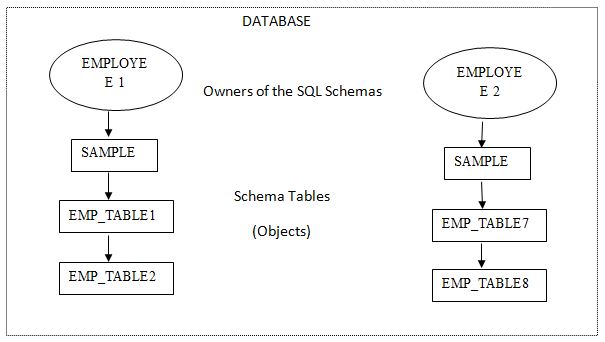
From the above figure, you could visualize two employee accounts in a DB that contains its own tables namely EMPLOYEE1 and EMPLOYEE2. Each employee accounts contain their own schema. With some examples given in the following table, we shall see how two users can access other user-owned tables.
| EMPLOYEE1 accesses his own EMP_TABLE1 | EMP_TABLE1 |
|---|---|
| EMPLOYEE1 accesses his own sample | SAMPLE |
| EMPLOYEE1 accesses EMPLOYEE2s TABLE7 | EMPLOYEE2.TABLE7 |
| EMPLOYEE1 accesses EMPLOYEE2s SAMPLE | EMPLOYEE2.SAMPLE |
From the above examples, we could see that both of the employees will contain a table called a SAMPLE. Generally, tables will always contain the same names as in the database until they belong to different schemas. Therefore, we could say, table names won’t change in a DB because; the owner of the schema himself is a part of the table name.
EMPLOYEE1.SAMPLE and EMPLOYEE2.SAMPLE is different from one another. Suppose, if you failed to specify the schema with its table name while accessing the tables present in a DB, by default the DB server will look for a table. That is, if EMPLOYEE1 tries to access SAMPLE, the DB server finds a table owned by EMPLOYEE1 called SAMPLE before looking at the objects that EMPLOYEE1 owns namely synonyms to tables in the other schema.
Therefore, you must be very careful to distinguish between the objects present in your own schema and the objects present in yet another schema. Suppose, if you haven’t used a command like DROP to alter the table, the DB will consider that you have meant your own schema. This could lead to dropping a false object unintentionally. So, the user has to check in which DB he is currently logged into, to avoid this trouble.
From the above figure, you could visualize two employee accounts in a DB that contains its own tables namely EMPLOYEE1 and EMPLOYEE2. Each employee accounts contain their own schema. With some examples given in the following table, we shall see how two users can access other user-owned tables.
From the above examples, we could see that both of the employees will contain a table called a SAMPLE. Generally, tables will always contain the same names as in the database until they belong to different schemas. Therefore, we could say, table names won’t change in a DB because; the owner of the schema himself is a part of the table name.
EMPLOYEE1.SAMPLE and EMPLOYEE2.SAMPLE is different from one another. Suppose, if you failed to specify the schema with its table name while accessing the tables present in a DB, by default the DB server will look for a table. That is, if EMPLOYEE1 tries to access SAMPLE, the DB server finds a table owned by EMPLOYEE1 called as SAMPLE before looking at the objects that EMPLOYEE1 owns namely synonyms to tables in the other schema.
Therefore, you must be very careful to distinguish between the objects present in your own schema and the objects present in yet another schema. Suppose, if you haven’t used a command like DROP to alter the table, the DB will consider that you have meant your own schema. This could lead in dropping a false object unintentionally. So, the user has to check in which DB he is currently logged into, to avoid this trouble.
How will you create a Schema?
The following is the basic syntax to create a schema in SQL.
CREATE SCHEMA [schema_name] [AUTHORIZATION owner_name] [DEFAULT CHARACTER SET char_set_name] [PATH schema_name[, ................]] [ ANSI CREATE statements [...] ] [ ANSI GRANT statements [....] ];\ |
| FIELD NAME | EXPLANATION |
| schema_name | To create a preferred schema name. If this command is not mentioned, then the name of the schema will be a user_name. |
| AUTHORIZATION owner_name | This field is used to determine the authorized proprietor of the schema. If this command is not used, then the current database user is fixed as the determined owner of the schema. |
| DEFAULT CHARACTER SET char_set_name | This command is used to set the defaultive character set, which is used as the same for all the objects formed inside the schema. |
| PATH schema_name [...] | Path of the file and name of the file. |
| ANSI CREATE statements[....] | This statement has one or several CREATE command statements |
| ANSI GRANT statements[....] | This statement consists of one or higher number of GRANT command statements |
The below example shows how to create the schema using the CREATE SCHEMA name “producttion_items” command.
- First, mention the schema name “ production_items” that you want to create in the CREATE SCHEMA module.
- After the AUTHORIZATION keyword specifies the schema owner. If AUTHORIZATION is not mentioned, then the name of the schema will be a database user name.
SQL command is
- CREATE SCHEMA production_orders
- GO
The server gets executed GO statement by instructing SQL Server Management Studio by using GO command After creating production_orders schema, you can create new objects for the new schema. Use the following statements to create a table called items in the production_orders schema.
CREATE TABLE items( Item_id INT PRIMARY KEY IDENTITY, Order_id INT NOT NULL, Description VARCHAR(200), Created_at DATETIME2 NOT NULL );
The new schema for the database can be created by using the SQL Server management studio. The steps as follows:
- Click the database folder button on the object explorer window.
- Under the database option, create the new database schema.
- Click New and select Schema by right-clicking Security folder.
- Enter the database user name in the schema owner box to own the schema.
- Then, click the OK button.
Now new schema with your preferred name is created.
The following steps will guide you to create a schema in your SQL Server Management Studio:
- Go to the Object Explorer, click the databases folder.
- Under the databases, create a new database schema.
- Right-click on the security folder and then click New and select Schema.
- Move to the dialog box Schema-New and enter some unique name in order to create a new schema.
- Now, enter the name of the DB owner in the schema owner box so as to own the schema. Then, click search and open the search roles and the user dialog box
- Now click OK.
That’s it. You created your own schema in SQL server management studio
How will you alter an SQL schema?
To reframe the name of a schema or to nominate a new proprietor to use the ALTER SCHEMA command. The new responsible owner of the schema should be a pre-residing user on the database lists.
You can alter a schema present in the DB through alter schema statements. With this statement, you could be able to rename your schema. But, the new owner must be an already existing user. The syntax to alter a schema is:
| NAME | Explanation |
| new_scheme_name | New schema name |
| schema_name | Existing schema |
| new_owner | Schema’s new owner |
Here, the new name of the schema is the new_schema_name. The name of the existing schema is schema_name and the new owner of the schema will be new_owner.
How will you drop a Schema in SQL?
To drop all the database tables and delete the database use the DROP DATABASE command. The following is the syntax to drop a schema in SQL Server.
DROP SCHEMA <schema name> |
Suppose, if you need to drop the whole database, use the following syntax:
[AUTHORIZATION DROP SCHEMA database name; |
I hope, this tutorial will help you to explore Schemas in SQL.
Advantages of using a SQL Schema:
The following are the advantages of using SQL schema. They are:
- Users can apply security permissions to separate and to protect DB objects as per the access permissions allotted to the user.
- Users can use one schema for multiple databases.
- Users can manage a logical group of DB objects within a DB.
- Schema helps the user while you have the same database object name, but those objects must fall under some other logical groups.
- The schema also helps the user by providing security.
- The schema also helps to manipulate and to access the objects.
- Users could be able to transfer their ownership among various schemas.
- You can also move the objects which were created in a database among various schemas.
- SQL schema plays a role in object protection mechanisms. It is very effective for separating and protect objects based on the level of user permissions.
- Database Management Administrator can able to control very difficult object of the database
- Schema helps to manage the logical set of objects within the database. It plays a vital role in organizing database objects within a database.
- It helps to maintain the database with ease. The schema helps in situations where the name of different logical group objects have the same as the database objects.
- One schema can be used in different database and their ownership is moveable.
- In a crucial function, it helps to access and manipulate data objects.
- Objects in the database can be transferred among schemas. Schema offers control and level of access.
- Database objects related to the user are not dropped, when the user is dropped.

