
AWS Storage Gateway
What do you mean by storage gateway in AWS?
Storage Gateway in AWS is actually a service that connects inbuilt software equipment with that of cloud-based storage so as to provide better security incorporation for on-campus IT environment and infrastructure for AWS storage. The data stored in the AWS cloud will be secure, cost-effective and much more scalable.
Features of Storage Gateway:
- Storage Gateway enables its users to store the data in the cloud with enhanced security, scalability and cost-effectiveness.
- It is a virtual instrument installed in hypervisor which runs on a data center that replicates the data to AWS, specifically S3.
- Its virtual appliance can be downloaded as a VM (virtual machine) image. Users can install the same over a host present in your data center.
- Either Microsoft Hyper V or VMware EXI, storage gateway supports both.
After installing the storage gateway, link the same with your AWS account by account activation. Then, create the storage gateway through the AWS management console.
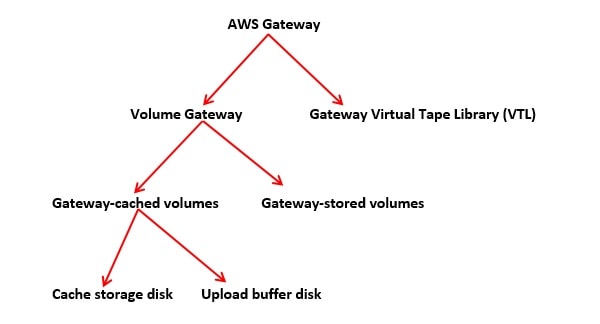
Types of Storage Gateway:
There are three types of AWS gateway for data storage. They are:
- File Gateway
- Volume Gateway
- Tape Gateway
Learn AWS from the Basic to Advanced Level with Hands-on Training, Placements, and more with
AWS Training in Bangalore
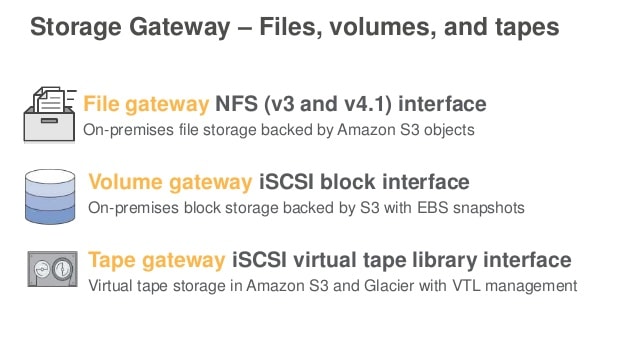
Volume Gateway is sub-divided into
- Gateway stored volumes and
- Gateway cached volumes
Let’s discuss the types of AWS gateway one by one.
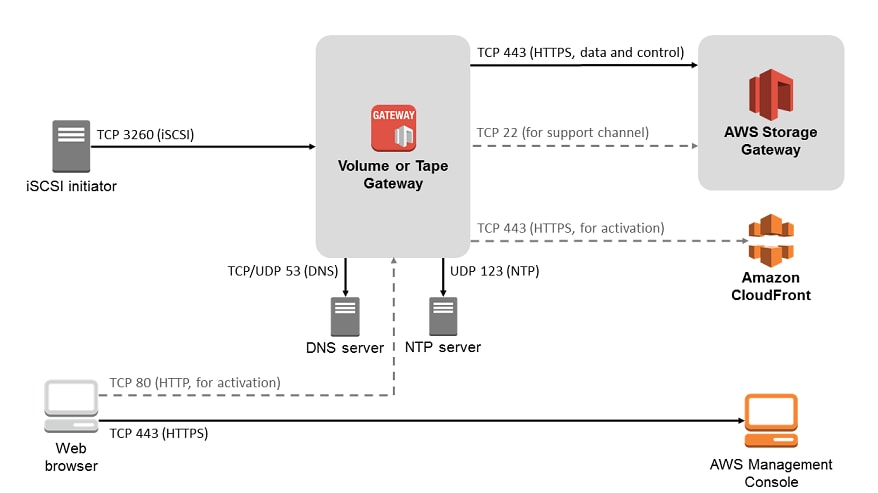
File Gateways
File Gateways uses the Network File System (NFS) technique. It stores flat files namely word file, pdf file, video, pictures etc., in S3. These files were stored as objects in S3 buckets. They can be accessed using NFS mount point. Permissions, Ownerships, and timestamps were reliably saved in S3 in user metadata of an object concerned to that file. After transferring the objects to S3, we can use that of a native S3 object. Various bucket policies such as life cycle management, versioning, etc., can be applied directly to the objects saved on your bucket.
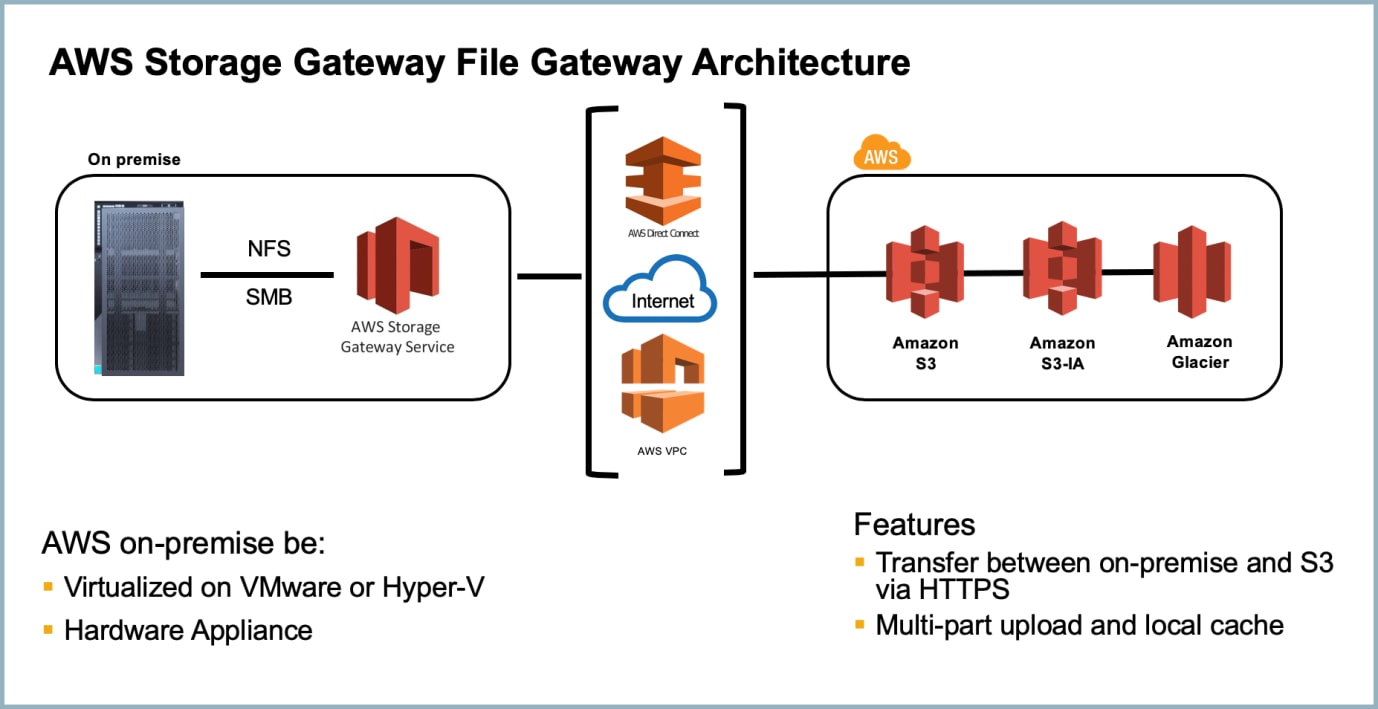
Volume Gateways
Volume Gateways acts like an interface which transfers your applications to disk volumes through ISCSI Block protocol. This protocol is block-based storage which stores operating systems and applications. You can also run an SQL server DB from it. You can back up data present in the hard disk asynchronously as the point in time shapshots. It is then saved in AWS cloud as Elastic Block Store (EBS) snapshots. EBS is a virtual hard disk that is attached to EC2 instance. These snapshots are incremental backups with which you can back up the modifications done in the previous snapshot. You can also compress your snapshots to save the storage expenses.
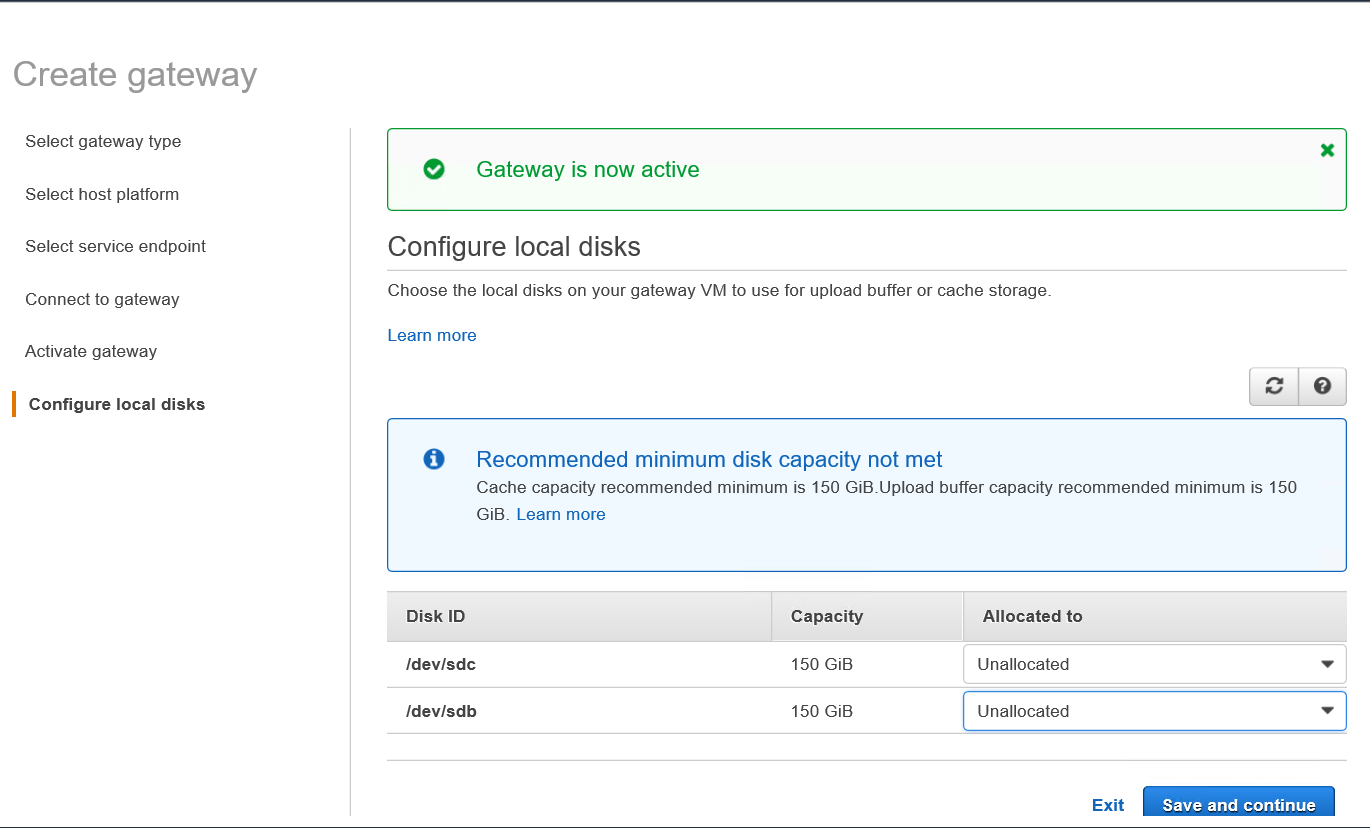
Gateway Stored Volumes
Using stored volumes, we can store the complete copy of the data locally. Asynchronously, we can back up the data to AWS. They provide low latency permissions to the complete datasets of your inbuilt applications and outside backups. We could be able to create a stored volume that can be mounted as ISCSI devices to the in-built application services namely web and data services. The stored volume can be a virtual storage volume. Data that were saved in your local storage hardware can be backed up asynchronously to AWS simple storage services as EBS snapshots.
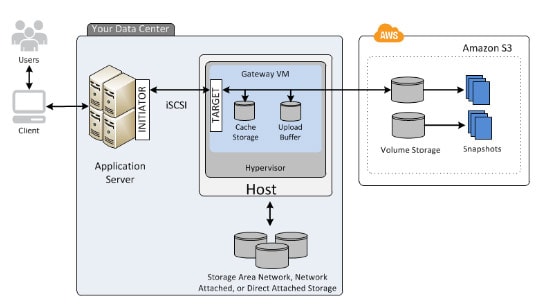
Get Placement Oriented AWS Training from Industry Experts with our AWS Training in Chennai
Gateway cached volumes
If you need to store the very recently accessed data on a website, you can use cached gateways. You can store the rest of the data in AWS. It authorizes the use of AWS simple storage services as your major data storage. It keeps the copy of the very recently accessed data in your storage gateway locally. Cached volumes reduce the purpose of your on-campus storage infrastructure. It still provides low latency authority to access the data which were used most often. The cached volume size can be between 1 GB to 32 TB.
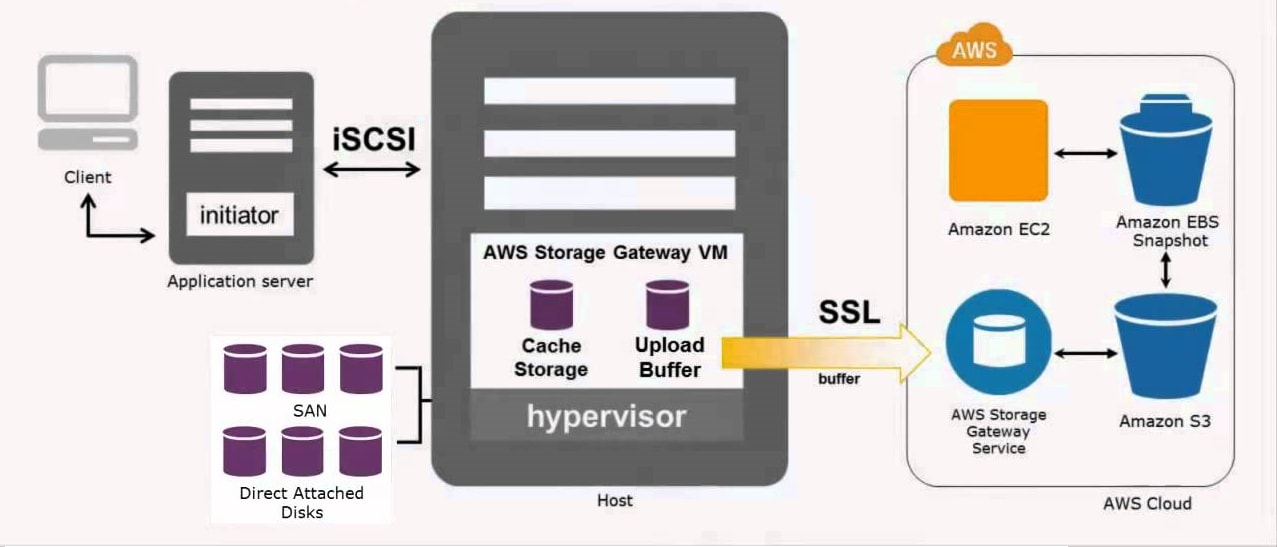
Tape Gateway
Generally, Tape Gateway can be used to take backups through the library interface. It offers reliable, secure and cost-efficient advantages so as to compress your data over the AWS cloud. Data can be stored in virtual tape cartridges(which is created in tape gateway) over the VTL interface that provide backup application infrastructure. It supports Backup Exec, Net Back up, etc., Virtual tapes were stored in AWS S3.
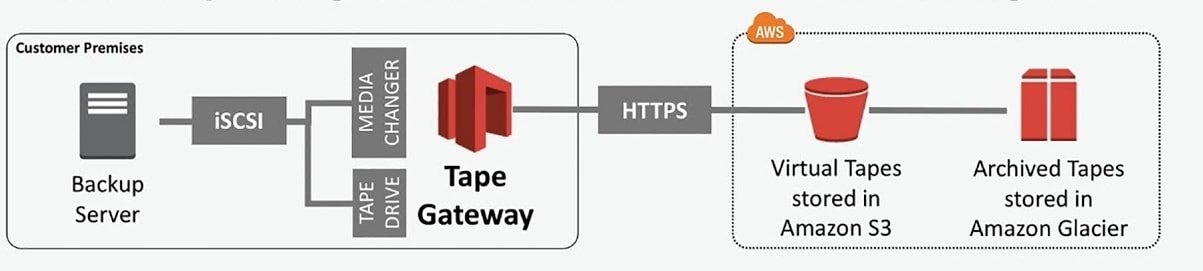
Let’s see some important terminologies which were present in the architecture.
Virtual Tape
The virtual tape looks like a physical tape cartridge. They were saved in the AWS cloud. Virtual tapes can be created using two methods:
- Through Storage gateway console
- Through Storage gateway API
The virtual tape size can be between 100 GB to 2.5 TB. One gateway can be 150 TB. At a time, you can make 1500 tapes.
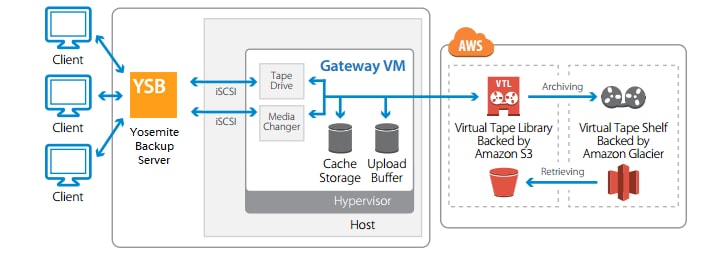
Virtual tape library (VTL)
Every gateway VTL is available with a single VTL. It functions as a physical tape library accessible on-campus with the use of tape drives. Initially, data is stored by the gateway locally. Further, it uploads the data to virtual tapes of VTL asynchronously.
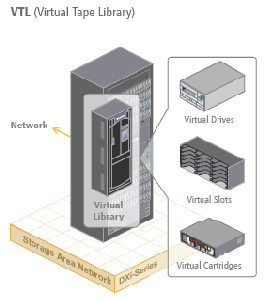
Learn AWS Course to Boost your Career with our AWS Online Training
Tape Drive
Tape drive functions like a physical tape drive that can perform input-output operations in your tape. A VTL tape drive could contain 10 tape drives, which is used in back up applications over ISCSI devices.
Media Changer
Similar to a robot that moves the tapes, the VTL media changer also moves the tapes over physical tape library storage slots and virtual tape drive. Every VTL is available with a media changer which is used in back up applications over ISCSI devices.
Virtual Tape Shelf (VTS)
Tape shelf compresses tapes from gateway VTL to VTS and VTS to VTL.
Compressing (Archiving) tapes
Once the backup software gives out the tape, the gateway helps in moving the tape to VTS to store it. This is used to compress data and also helps to take backups.
Retrieving Tapes
It is not possible to read an archived tape directly. So, these tapes are used to retrieve the tape from gateway VTL. We can use AWS storage gateway API or Storage gateway console to retrieve an archived tape.
Related Blogs
- What is AWS Certification
- What is AWS?
- What is AWS Lambd?
- AWS Vs Openstack
- AWS Management Console
- What’s the Value of an AWS Certification?
- AWS EC2 Instances

