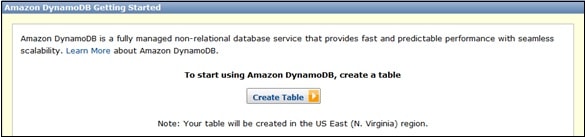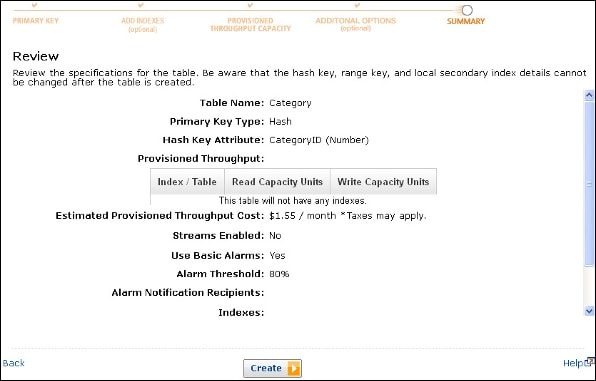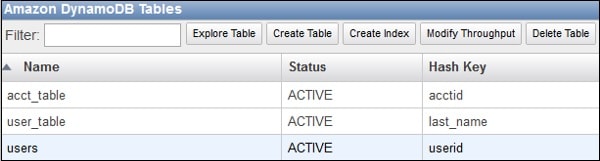Amazon DynamoDB
Amazon DynamoDB is a wholly regulated NoSQL database service that enables the users to create tables in the database. It can also store and regain any data. It controls the tables data traffic over different servers automatically and regulates the performance. It also helps in relieving the customer from the operating burden and distributed database scaling. It means Amazon controls the setup, replication, cluster scaling, hardware provisioning, configuration, software patching, and more.
Lyft, Redfin, Airbnb, enterprises like Toyota, Samsung, Capital are some of the fastest-growing businesses depend on the performance and scale of the DynamoDB to support their workloads. In this tutorial, we will learn about Amazon Web Services Dynamo DB in detail.
Running DynamoDB on computer:
Proceed below to check out the steps to set up the DynamoDB.
- You can make use of the following link to download the DynamoDB in .jar file extension. It supports Linux, Mac, Windows, and other popular operating systems.
- .zip format − http://dynamodb-local.s3-website-us-west2.amazonaws.com/dynamodb_local_latest.zip.
- .tar.gz format − http://dynamodb-local.s3-website-us-west2.amazonaws.com/dynamodb_local_latest.tar.gz
- One they are downloaded, the content should be extracted and copy those extracted directories to whatever location you need.
- Navigate to the dictionary by opening the command prompt. The dictionary is where you have extracted the DynamoDBLocal.jar. You need to make use of the command to execute the extracted file. java -Djava.library.path=./DynamoDBLocal_lib -jar DynamoDBLocal.jar -sharedDb
- Now you are granted permission for accessing the built-in JavaScript shell. Now we are going to build a table with the following aspects.
- Choose DynamoDB by opening the AWS Management Console.
- You need to choose the region where the table is created and then select the Create Table button.
- Now you can see the Create Table Windows. Fill all required information in the fields and go for the continue button.
- You will see a review page after clicking on the continue button. Here you can view all the details you have provided. Now, you need to select the Create button.
- You can now find the table name clearly viewable in the inro-to list. This indicated the dynamo table is ready to use.
Advantages of using Amazon DynamoDB:
There are several benefits of using Amazon DynamoDB. Here are some of them.
-
Scalable:
Amazon DynamoDB is developed in a way they are scalable to use. You need not worry regarding the predefined limits to the data amount that can be stored. Any data amount can be stocked and regained. The table grows when the data amount stored in the DynamoDB spreads automatically.
-
Elastic:
Amazon DynamoDB enables dynamic tables creation. It indicated the table is capable of having multiple attributes, which also includes multi-valued attributes.
-
Managed Service:
Amazon DynamoDB is considered to be a controlled service. There is no need for hiring professionals to handle the installation of NoSQL. The developers no need to worrying about the distribution dataset setup, configuration, management of cluster operations, and more. It is capable of handling every complexity of partitions, re-partitions data, and scaling data over a high number of machine resources to satisfy the I/O performance requirements.
-
Highly available and durable:
Amazon DynamoDB helps to reproduce the data over the last different data center results. The networks execute and serve the information even if there are any failure conditions in the system.
-
Affordable:
It’s enough to pay for the used resources in Amazon DynamoDB. There are no minimum charges or hidden charges. The pricing structure is easy and simple to calculate.
-
Enterprise Ready:
DynamoDB supports ACID transactions to allow developing different business applications. The data will be encrypted as default, and this offers fine-grained identity and provides control over your tables. Creating complete backups for terabytes of data is possible instantly with no impact on the performance of the table. Doe the purpose of guaranteed availability, the Amazon DynamoDB is backed with the help of service level agreement.
-
Rapid:
Every time high throughput at low latency is produced by Amazon DynamoDB. The latency stays stable as the dataset grows. This is because of the distributed nature of request routing algorithms and dynamoDB’s data placement.
Applications of Amazon Web Services- DynamoDB:
Here are some of the applications of Amazon Web Services DynamoDB.
-
Microservices:
Develop reusable and flexible microservices with the help of DynamoDB as a serverless data store for fast and consistent performance.
-
Mobile Backends:
With the help of AWS AppSync and DynamoDB, it’s easy to develop interactive web and mobile apps using offline data access, real-time updates, and data sync that is produced at a built-in conflict resolution.
-
Serverless Web Applications:
Develop compelling and intuitive applications that scale up and down automatically. There is no need for maintaining servers, and the applications will be automated at high availability.