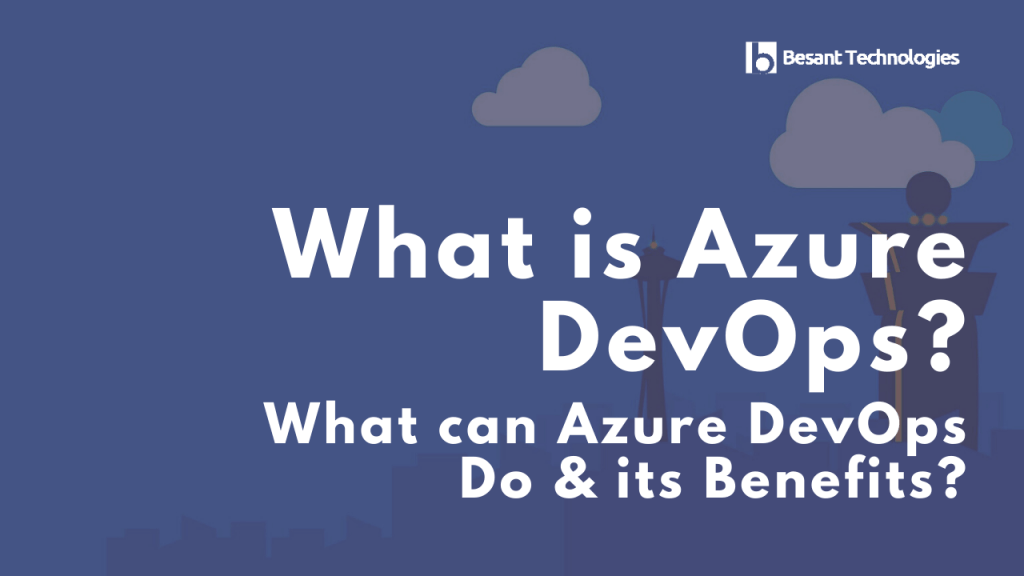
What is Azure DevOps?
Are you excited to begin your career as one of the popular tech professions? Then here you go. As we know that there are a lot of cloud computing services available in the market today, but today we are going to discuss Azure DevOps. Azure is a product of a popular tech company known as “Microsoft Corporations”. Microsoft Azure is available in the form windows based cloud computing service in any organization. This Azure DevOps blog is designed for those who are having real-time industry experience on open and advanced Windows platforms. Your wait is over, let’s learn and explore the Azure DevOps skill sets.
A quick introduction to Azure DevOps:
Microsoft Azure is popularly known as “Azure DevOps” – a cloud computing platform available for Windows software. The main purpose to develop this Azure platform is to build, manage, test, and deploy the application to the global data center. The Microsoft Azure DevOps tool consists of more than 200 products and the main motto to develop this platform is to adopt a new solution to the already existed legacy systems. Microsoft Azure is a public cloud tool and offers popular services like the Internet as a service (IaaS), product as a service (PaaS), and software as a service (SaaS). Any Azure DevOps engineer can access the Microsoft Azure tool-free for 12 months. If you want to access the advanced Azure platform you need to pay $200 to get the software.
Microsoft Azure DevOps architecture overview:
The architecture gives an idea about work nature, overview, and component details. The following diagram explains the complete architecture overview of the Microsoft Azure DevOps:
The important components of Microsoft Azure DevOps:
- Front end device:
This is one of the basic components of Microsoft Azure DevOps used by the client-side software to access their business data with the help of web browsers.
- Back-end platform:
This is the second component, which mainly consists of various software and hardware devices, virtual machines, and client servers.
- Cloud-based data delivery component:
This component enables users to make use of cloud applications and this will run on multiple operating system platforms.
- Network:
The network component is used to establish the connections between multiple software applications. For example LAN (Local area network), WAN (wide area network), internet, and intranet.
What is Azure DevOps?
Azure DevOps is also called VSTS or Visual studio team service. This is also a set of collaborative tools to build cloud applications. VSTS is commonly used in the form of standalone and consists of different components:
- Azure test plans
- Azure Repos
- Azure boards
- Azure Artifacts
- Azure pipelines
Azure DevOps is something that helps users to plan a project with the help of Azure components.
Azure DevOps server management:
Azure DevOps server management is a sub-component of Microsoft products and the main functionalities included are version control, lab management, testing, release management, automation builds, and requirement management. This server covers the overall software application life cycle and offers DevOps capabilities. One more thing Azure DevOps can also be used as a back-end component to the various development capabilities and modifies for Visual studio control and Eclipse.
Azure DevOps Services:
Microsoft Corporation announces the release of this software as a service. The main purpose to use Azure DevOps service to offer Visual Studio and Eclipse. As we know that Microsoft provides basic, stakeholder, and visual studio to access various DevOps services. The basic plan is free and up to 5 users can make use of it.
Azure DevOps tools in brief:
The below table explains the tools in brief:
| Tool name | Description |
| Azure boards | planning, tracking and communicating with other teams, delivering success value to the user faster |
| Azure Repos | Offers Unlimited cloud computing private GitHub repository, collaborative, pull requests, advanced file management, and more. |
| Azure Pipelines | CI/CD that works well with any software programming language, operating system platform, cloud. Connect to Git and other repos, deploy continuously to any cloud. |
| Azure test plans | The test management service, various testing toolkit, and scripts that lets you with confidence |
| Azure artifacts | Creating, hosting, and share data packages, and also easily adds artifacts to CI/CD pipelines |
Azure DevOps Windows’s service:
As we know that, many cloud computing platforms offered by multiple companies. So windows based cloud computing is one of them. There are three major services available:
They are:
- Azure as PaaS or platform as a service:
As per the name, this can be used as a platform to deploy and develop applications. Here the client mainly focuses on the development of application so need to worry about any type of hardware, software device, and IT infrastructure. This type of cloud service also takes good care of operating systems, various servers, and networking issues.
- Azure as IaaS or infrastructure as a service:
This service is used to compute the devices and offers overall control of the operating systems. IaaS service also helps to manage the application developers. This helps users to access, manage, and monitor the data centers.
- Azure as SaaS or software as a service:
The software as a service helps users to connect and also make use of cloud platforms by using the internet. Examples of SaaS services are sending emails, voice mail, calendaring, and Microsoft office 365.
Benefits of Azure DevOps:
The following are the important benefits of Azure DevOps:
- Technical benefits:
- Software gets delivered continuously.
- Easier to manage due to the less complex team structure.
- Problems get resolved quickly.
- Cultural benefits:
- The team tends to be happier and more productive.
- Employees are more engaged in their work.
- More opportunities for professional development.
- Business benefits:
- New features get deliver faster.
- Operating environments are more stable.
- More time can be spent innovating rather than repairing or maintaining.
Final words:
The Azure DevOps blog has been designed under the guidance of Azure experts, SME teams, and communities. I think this blog is helpful for those who want to begin their career as Azure DevOps engineers. To master the Azure DevOps concepts, please visit our website www.besanttechnologies.com for more details and interview questions.

