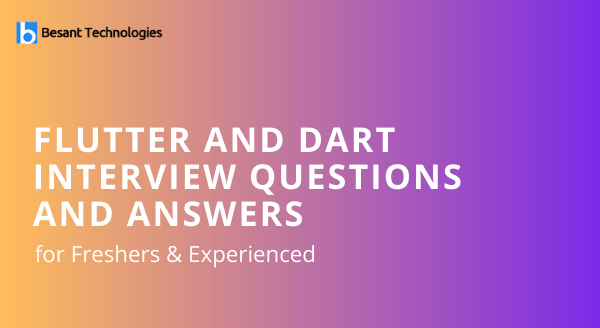
Flutter and Dart Interview Questions and Answers
Flutter and Dart Interview Questions and Answers
Are you looking for the best Flutter and Dart interview questions? Then you have landed at the right place. Flutter is a User Interface tool kit used for developing beautiful, fast and natively compiled applications especially for mobiles with one codebase and single programming language. Dart is a general-purpose programming language with C-style syntax. The major implementation of the Dart programming language is to develop a frontend UI for mobile and web apps.
To make your interview journey easier we have collected frequently asked Flutter Interview questions here based on the opinions of experts. This Flutter and Dart interview questions are suitable for both Freshers and experienced. Preparing these questions would definitely boost your confidence levels and help you in cracking the interview with ease.
Top Flutter and Dart Interview Questions and Answers in 2021
Flutter is an open-source development framework developed by Google. It is a User Interface tool kit used for developing beautiful, fast and natively compiled applications especially for mobiles with one codebase and single programming language. In general, Flutter is not a programming language but it is a Software Development Kit (SDK). The very first version of Flutter was released in May 2017.
Flutter is best suitable for developing the 2D mobile apps that can run on both iOS and Android platforms. It is also widely used for building full-featured apps which include, storage, camera, network, geolocation, third party DSK’s and a lot more.
Dart is an Open Source programming language developed by Google in 2011. The Dart programming language is majorly deployed for creating the frontend UI for mobile and web apps. It plays a major role in the development of Flutter apps.
Dart supports all the common concepts of programming languages such as interfaces, classes, functions, and it does not support array directly. It supports the collection, which is used to represent various data structures such as generics, arrays, and optional typing.
In general, a Flutter app is always associated with a bundle of widgets. When you want to build anything in Flutter you must write code for it inside a widget. The widget gives you a complete overview of how your app would look like with their current configuration state. If you made any modification to the code, the widget will automatically rebuild its description by analyzing the variation between the previous and current widget and the same changes will be rendered in the UI of the app.
Dart acts as a primary programming language for building Flutter applications.
Yes, Flutter is a free and open-source framework.
Stateful widget: A Stateful widget contains state data. It is treated as a dynamic one as it changes the inner information during the lifetime of a widget. The simple identification of a Stateful widget is that it allows refreshing the screen. This widget doesn’t have a build() method but it has a createState() method. The createState() method helps in extending the Flutters State Class. Examples of Stateful widgets are Slider, Checkbox, Form, Radio, InkWell, and textFiled.
Stateless widget: This Stateless widget does not contain any state of information. It will always be static throughout its life. Examples of Stateless widgets are Row, Text, Container, Columns, etc. If a widget or screen contains content that is static, it is considered as a Stateless widget. You can only make modifications to the content in the Stateful mode only.
Flutter development tools play a major role in simplifying the development process and boosts the developer’s workflow. Flutter IDE and tools require plugins to develop various mobile applications. The plugins help with code analysis, flutter development, and compiling.
Following are the popular IDE for Flutter development:
- Android Studio
- IntelliJ IDEA
- Visual Studio
- Xcode
It is a configuration file of a project and helps a lot while working with a Flutter project. This file allows you to define various constraints for the app. This pubspec.yaml file contains:
- General settings of a project such as description, name, and version of the project.
- Project assets (e.g., audio, images, etc.).
- Project dependencies.
Following are the popular advantages of Flutter:
- Fast Development: The Flutter application gives faster performance. The usage of arm C/C++ by Flutter for compilations makes it similar to machine code and gives high performance.
- Cross-platform development: This is one of the famous features of Flutter and allows you to write code, manage, and run on multiple platforms. It saves effort, money and time for the developers.
- Live and Hot Reloading: It simplifies and speedups the app development process. This feature helps us to modify or update the code as soon as the changes are made.
- Good Community: Flutter has created a good community where you can ask and provide solutions for various issues.
- Little code: The major programming language used for developing FLutter applications is using Dart, which uses AOT and JIT compilations to enhance overall functioning, startup time, and boosts the performance. The JIT feature enhances the development process and refreshers User Interface automatically.
- Documentation: Fulitter has excellent documentation support. It is a more informative and organized one. It acts as a single destination for all written documents.
- UI Focussed: It comes with an excellent user interface because it uses high development tools, a design-centric widget, advanced APIs and a lot more other features.
A package is a collection of the same type of interfaces, classes, and sub-packages. Packages and plugins enable the developers by eliminating the need to develop everything from packages. You can import new functionality or widgets into the app. There is very little difference between the packages and plugins. Generally, packages are a code written in dart programming language whereas plugins enhance more functionality by using native code. In the
Dart programming language both plugins and packages are called packages.
Flutter and React Native both are used to develop hybrid apps by utilizing a single codebase. The apps developed by using these frameworks can be run on iOS and Android platforms.
React Native uses javascript for building applications, whereas Flutter uses Data language to develop applications. Most of the developers say that it is very difficult to choose from Flutter and React Native.
When you are going to build the Flutter app for the first time, it takes a very long time than usual because Flutter builds a device-specific IPA or APK file. In this process, the Xcode and Gradle are used to build a file, which usually takes a long time.
Android: This folder is meant for holding an entire Android project. This will come into usage when you want to build a Flutter application for the Android platform. When you compile a Flutter code into the native code, it will enter into the Android project and gives you a native Android application.
iOS: This folder is meant for holding an entire Mac project. This will come into usage when you want to build a Flutter application for the iOS platform. It works similarly to the Android folder. When you compile a Flutter code into the native code, it will enter into the Android iOS project and gives you a native Android application. Building a Flutter application will only be possible when you work on Xcode IDE and macOS.
The hot reload feature in Flutter creates a simplified way to execute an experiment on a project. It helps in various ways such as building UI, fixing bugs, adding extra features, and contributes to the fast development of an app. You need to follow the below steps to perform hot reloading of a flutter app:
- Run the app in a terminal window or supported FLutter editor
- Make changes to any of the Dart files in the project.
- If you use IDE supportable Flutter, then click on Save All or from the toolbar click on the Hot Reload button. Now you can see the result in your real device or emulator.
The Flutter has become the most popular and widely accepted tool for building Apps. The following are some of the popular apps built using Flutter.
- Google Ads
- Alibaba
- Coach Yourself
- Watermaniac
- Reflect
- Birch Finance
- Tencent
Tween Animation is the shortened form of in-between. You need to define a start and endpoint of animation in tween animation. This allows the animation to start exactly from the start point and goes through a series of values and at last, it reaches the endpoint. The tween animation also defines the speed and time of the transition. The widget framework will help in calculating the transition from the beginning to the endpoint.
The widely accepted and mostly used database packages in Flutter are as follows:
- Firebase database: It allows a user to access and make changes to the cloud database.
- sqflite database: It allows a user to access and make changes to the SQLite database.
The App State is also called an application state or shared state. The app state can be distributed across multiple areas of your app and the same is maintained with user sessions.
Following are the examples of App State:
- Login info
- User preferences
- The shopping cart of an e-commerce application
- Social networking notifications
- Read/unread state of information on news apps.
Typically Flutter supports three modes when compiling an app and also a headless mode for testing purposes. The selection of compilation mode depending on where you are in the development cycle.
Following are the different build modes in Flutter:
- Profile
- Release
- Debug
There are two types of Streams available in Flutter which are:
Single subscription streams:
- It is a popular and common type of stream.
- It consists of a series of events that are parts of a large whole. Here all events have to be delivered in a defined order without even missing a single event.
- It is a type of stream that you get when you get a web request or receive a file.
- This stream can only be listed once. Listing it, again and again, means missing initial values and overall stream makes no sense at all.
- When the listing starts in this stream the data gets fetched and provided in chunks.
Broadcast streams:
- This stream is meant for the individual messages that can be handled one at a time. These types of streams are commonly used for mouse events in a browser.
- You can list this type of stream at any time.
- Multiple listeners can listen at a time and also you have a chance to listen after the cancellation of the previous subscription.
Following are the various types of gridview available in Flutter:
- count()
- custom()
- builder()
- extend()
FlutterActivity displays a Flutter experience within an Android app. Following are the various responsibilities of a FlutterActivity:
- Displays Flutter flash screen and Android launch screen.
- It configures the status bar look.
- It selects Flutter’s initial route.
- It selects an entry point and Dart app bundle execution path.
- If desired, renders Activity transparency.
In Flutter the Physics-based animation lets you display the real-world behaviour.
Following are the various text-align properties in Flutter:
- Left
- Center
- Start
- Right
- Justify
- End
To gain concurrency Dart makes use of the Isolates method which works on its own without sharing memory but uses passing or message communication.
Flutter inspector is a tool that helps in visualizing and exploring the widget trees. It helps in understanding the present layout and diagnoses various layout issues.
Following are the various advantages of Flutter Inspector:
- Select widget mode
- Toggle platform
- show paint baselines
- Show debug paint
- Refresh widget
- Enable slow animations
- Show/hide performance overlay
In flutter we have two types of RenderObjectElements:
- For e.g., Column(children: )
- For e.g., Padding(child: )
Following are the various List View types:
- ListView
- seperated
- builder
- custom
Await is used only inside async. It suspends all the presently running functions until the completion of pf nature.
The Arrow operator is the only one line of code and is a shorthand in Dart.
Nowadays every organization is owning an app to promote their business and to increase sales. This has made a huge demand for Flutter and Dart and the number of opportunities also growing in this field. Hope this Flutter interview questions blog has provided you with useful information. Happy learning!

