
What is AWS Route 53?
Amazon’s Route 53 service is an extremely adaptable and available cloud Domain Name System (DNS) website service. It gives a cost-effective and reliable way for software developers and business owners to route the user end application to web applications by converting human titles like www.eec.com to the IP addresses in numbers similar to 192.0.2.2 used by computers to connect.
Other Amazon Web Service(AWS) characteristics can connect with AWS Route 53 and also used to map existing domain names with your Amazon S3 buckets, Amazon EC2 instances, Amazon Cloudfront distributions, and other available AWS services.
Use Route 53 to perform the following functions
- Amazon Route 53 domain queries directly route to nearby DNS server that will offer the fastest response time and also help to lower latency update of Domain Name System record management.
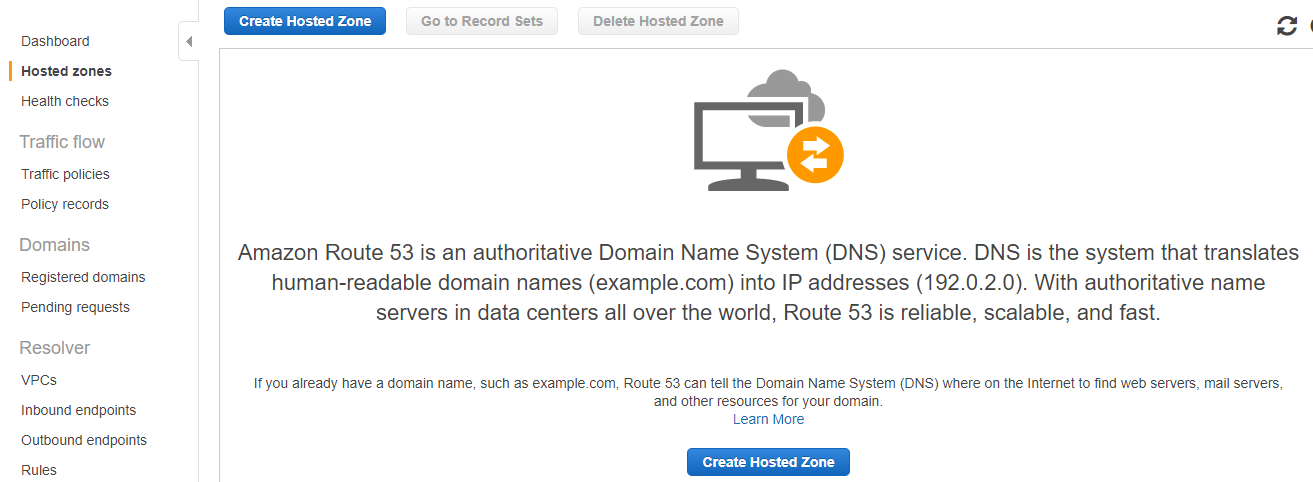
- Amazon Route 53 provides Weighted Round Robin (WRR) or DNS load balancing. It allows you to add weights to DNS records, to mention which portion of your data traffic flow should be routed to different endpoints. To give low latency to the user, it allows you to load balance your applications across multiple regions. It allows you to compute DNS failover in mixed, active-passive, and active-active configurations to advance available applications
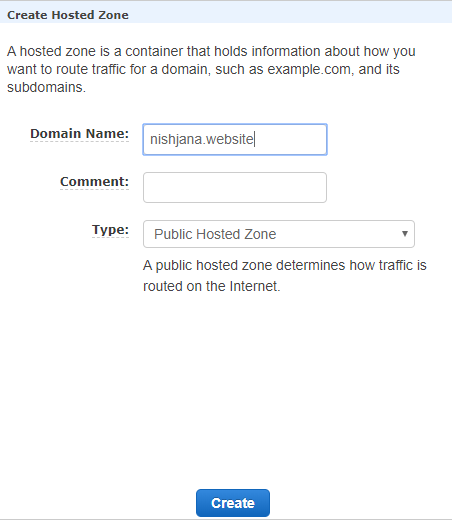
Learn AWS from the Basic to Advanced Level with Hands-on Training, Placements, and more with
AWS Training in Bangalore
- By configuring the Route 53 service, you can examine the health of your resources and can answer to DNS statements/queries using health resources
Steps to configuring AWS Route 53
Below steps are used to configure Route 53
- By using the link https://console.aws.amazon.com/route53/, open the Amazon Route 53 console.
- Hosted Zone creation steps as follows
- On the upper corner left side of the navigation key, click and open create a hosted zone.
- In Create hosted Zone tab, mention a domain name and comment about your selected domain.
- To create the Hosted Zone for your selected domain, NS and SA records, click the Create, at the bottom of the screen.
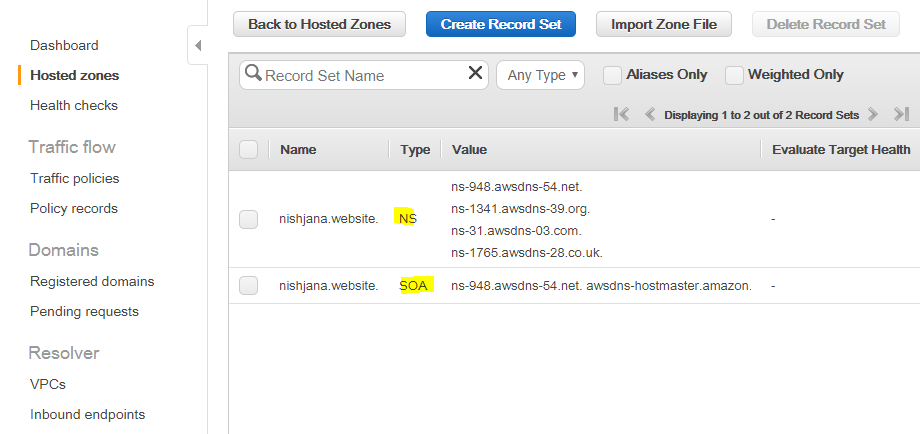
- After creating a Hosted Zone domain. Delegation set means four Domain Name System (DNS) endpoints and in the Nameserver setting, domain names are updated with endpoints.
- Choose a domain’s control system panel and add the latest Route 53 Domain Name System (DNS) end-points. Erase the other default set values and it takes a little time to update.
- Create a Record
- Return to Amazon Route 53
- click the go-to recordset button. The default record sets are NS and SOA. This will show the available records.
- Click the create recordset option, to create your recordset. Enter the required information like Name, account name Alias, Value, Type, Routing policy, TTL seconds, etc. Then select the save recordset option.
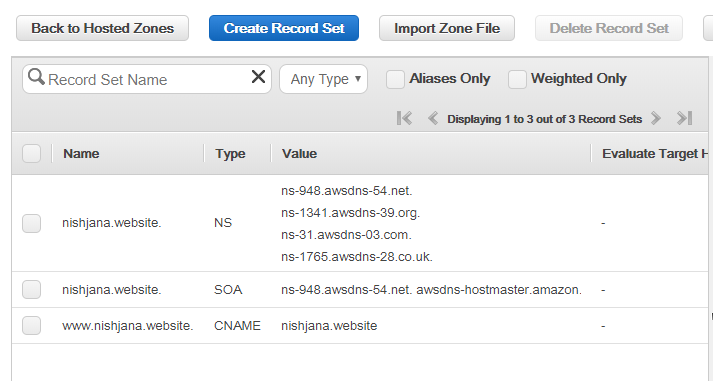
- For another region, create an extra recordset, so that the routing policy selected by you has two recordsets pointing to separate IP addresses with a similar domain name.
After completion, the user request is routed by the type of network policy.
Get Placement Oriented AWS Training from Industry Experts with our AWS Training in Chennai
Benefits of Route 53
- Increased availability and dependability: It is built by using AWS’s reliable and scalable infrastructure. The wide-spread DNS server ensures a consistent capability to route the end-users alias customers to integrate with your internet application.
- Traffic flow: These features improve about being reliable with configuring failover to en-route your users to an optional destination if at all your primary application endpoints are unavailable during the needed hour. It is designed to offer increased dependency often needed by important applications.
- Flexibility: The Route 53 traffic Flow routes the network traffic depending on several criteria like the endpoint’s health, actual location, and the network pressure. One can prepare for the easy configuration of multiple policies by choosing the active policies at the right time.
- Ability to use with other Amazon services: It is built in such a way to work with the other AWS specifications and offers. On the parallel usage of the AWS Identity and Access Management (IAM) service with Route 53, you get control and update the DNS data.
- Simple to use: After signing-up, Route 53 begins to address one’s DNS queries within a short period. One can easily configure his DNS settings along with the Management Console of AWS and can integrate it with all web applications for seamless usage.
- Fast to use: It instantly routes your customers to the optimized location point based on the network conditions. This service provides a low queried optimized point for the end-users alias customers and brings a lower latency for the Domain Network Server.
- Cost-effective: Route 53 hands over the added advantages of AWS’s scale to your domain. It pays for the number of questions and the domain service that gives a solution to every domain.
- Security: The integration of Route 53 and the AWS’s IAM application, you can grant the network credentials and manage the authorizations for every application user inside the Amazon service account.
- Scalable: It is scalable enough to manage very large request numbers without any disturbance from you.
- Simplification of the hybrid cloud: Route 53 Resolver offers a recursive Domain network system for every Amazon Virtual Private Cloud and the on-campus networks.
Learn AWS Course to Boost your Career with our AWS Online Training

