
What is Auto Scaling?
Amazon’s Chief Evangelist, Jeff, wrote in 2006, “This is the new world of scalable, on-demand web services. Pay for what you need and use, and not a byte more”, when talks on scaling servers prevailed. Quite soon, Amazon launched its Elastic Compute Cloud feature along with EC2 Auto Scaling, Elastic Load Balancing, and Amazon CloudWatch to procure scalability of servers. Ever since, auto-scaling has become a part and parcel of other Amazon Web Services such as Spot Fleets, Aurora, DynamoDB, etc. Let us now be enlightened about the auto-scaling service in detail.
Let’s Understand AWS Auto Scaling
The novel service of Amazon, Auto Scaling is utilized to monitor your companies’ applications, to automatically alter its capability to enforce a stable and predictable workflow at the minimum price possible. With AWS Auto Scaling you can easily endorse multiple application scaling across multiple services in just a few minutes. Through Auto Scaling, a simple yet strong user interface is provided to you, so that you are allowed to seamlessly build your scaling plans for the other resources offered by AWS.
This feature also provides recommendations to enhance performance while balancing the cost factor. Supposing you were already using Amazon EC2 Auto Scaling, you can now couple it with AWS Auto Scaling to efficiently scale up your instances. With AWS Auto Scaling, you can now rest assured that all your applications would always obtain the essential resources at just the right time.
Dynamic Features of Amazon Web Services – Auto Scaling
Amazon EC2 Auto Scaling Groups
- Enables launching and terminating of EC2 instances in the Auto Scaling groups
Amazon EC2 Spot Fleet Requests
- Enables launching and terminating of instances coming from Spot Fleet requests
- Replaces instances automatically that are interrupted by cost or capability factors
Amazon ECS
- In view of load variations, ECS service count is either increased or decreased
Amazon DynamoDB
- Aids to increase or decrease a DynamoDB table’s or any global secondary index’s read and write capability
- Thus, it increases the capacity to handle traffic with nil throttling
Amazon Aurora
- Used to adjust the count of Aurora read replicas provided in Aurora DB clusters
- Thus, alterations inactive connections and workloads are handled efficiently
Amazon AutoScaling Features
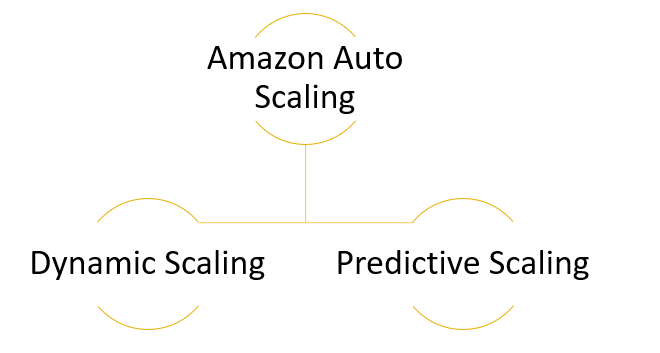
Dynamic Scaling
- Creates scaling policies for tracking targets in your applications
- Promotes the maintenance of resources by allowing your scaling plan to add and also remove capacity for each of the resources at a particular target value
- Available default metrics are based on the commonly utilized metrics in automatic scaling
Predictive Scaling
Load Forecasting
- Analyses 14-day history period for a particular load metric
- Predicts the immediate two days’ demands
- This data is procured at every one-hour interval
- Updates are available daily
Scheduled Scaling Actions
- Scaling actions that add and remove resources’ capacities are scheduled to imitate the load forecast results
- Auto Scaling apprises resources’ minimum capacities at scheduled times through the values itemized by scheduled scaling action
- Intents to maintain the utilization of resource at the specified target value via scaling strategy
- In the event of an additional capacity requirement than predicted by load forecast, dynamic scaling shall be incorporated to provide the additional needed capacity
Maximum Capacity Behaviour
- All resources have a specified a minimum and maximum capability limit
- The values mentioned by the scheduled scaling action are expected to lie between the aforementioned minimum and maximum limit
- Nonetheless, the superuser can control if resources can be added by the application beyond the maximum capacity when prediction values supersede the maximum limit
Amazon Elastic Load Balancing (ELB)
The Amazon Elastic Load Balancing is used to automatically distribute all the incoming traffic across various Amazon EC2 instances to achieve high fault tolerance. By detecting unfit instance, it reroutes the traffic to fit instances until the faulty ones are restored to their complete functionality via a round-robin manner.
Components of Amazon Elastic Load Balancing (ELB)
Load Balancer
- Monitors and handles requests coming via the internet
- Distributes requests to the registered EC2 instances
Control Service
- Offers automatic scaling of the handling capacity in answer to the incoming traffic
- Adds and removes load balancers as and when required
- Ensure checking the fitness of instances
SSL Termination
- Saves CPU cycles, encoding, decoding of SSL in the EC2 instances
- 509 certificate is essential to configure it with the Elastic Load Balancing
- In EC2 instance, the SSL connection is optional
- It can also be terminated if desired
Interesting Features of Elastic Load Balancing
- The ELS has been designed to handle infinite requests in a second while progressively increasing the load pattern
- EC2 instances can be configures
- Load balancers can be made to accept traffic
- Depending upon the requirements, load balancers can either be added or removed without significant changes to the overall information procurement
- It must be noted nonetheless that Elastic Load Balancing has not been meant for handling the unexpected rise in requests like online trading, online examinations, etc.
- Within a sole Availability Zone or even multiple zones, clients can enable the functionalities of the Elastic Load Balancing to be assured of consistent performance of their applications
Benefits of Amazon Auto Scaling
Rapid Scaling Setup
Through AWS Auto Scaling, one can set up the target utilization level via a sole, strong interface, for multiple resources. Even without navigating to different consoles, you can witness the average utilization of your scalable resources. Using AWS Auto Scaling to control the resource provisions when your application utilizes Amazon EC2, Amazon DynamoDB, is a case in point.
Informed and Smart Decisions
With AWS Auto Scaling, decision making is now made savvy. By building informed scaling plans you can automate the response of different resources to the changes in demand. You have the option to optimize availability, cost, and enforce a balance of them both. Depending on your specified preferences, targets are set and scaling policies are generated automatically.
Basic Workflow Strategy of Amazon Auto Scaling
Step 1: Acquire Amazon Auto Scaling to scale your cloud applications
Step 2: Explore all your applications in light if AWS Auto Scaling
Step 3: Identify what operations can be scaled in your applications
Step 4: Choose which operation needs to be optimized
Step 5: Keep track of your scaling operation
Cost Factor
- Amazon CloudWatch alarms and metrics enable the AWS Auto Scaling features
- These features are offered at no extra fare
- You will only have to pay for the service fare of CloudWatch and other Amazon Web Services resources
Wrapping Up
Leveraging AWS Auto Scaling would give you a leg up in the cloud application industry by automatically enhancing the performance of your instances. This is one of the savviest means of unifying cloud applications. Be sure that Auto Scaling is implemented in your strategy and witness how scaling automation can augment your cloud performance.

