
Mobile App Development Tools
What is Mobile App Development?
Mobile Application Development is a process in which software applications are created which run on mobile devices. A typical mobile application makes use of a network connection to work with remote computing sources. The mobile development process includes creating installable software bundles like binaries, codes, assets, etc., implementing backend services like data access with API and testing the app on target devices.
What is Mobile App Development Tools?
Mobile app development tools are software designed to help in creating mobile applications. This can be achieved in many ways because there are native mobile development tools and cross-platform mobile development tools.
Why Mobile App Development Tools?
Native mobile development tools help in the creation of specialized apps that can operate with ease and high quality. You can also have the advantage of using all the features on their platform.
Cross-platform mobile development tools, on the other hand, make it possible for creating a generic app for multiple platforms simultaneously which saves time and cost needed to create an app but it has a tradeoff. Non-platform specific applications, when made in a cross-platform environment, can have more issues and lower quality when compared to native applications.
Top 20 Mobile App Development Tools in 2021

1. React Native
The tool develops native applications over hybrid applications that run on web-view. The coding for the applications is done through JavaScript and React and one of its features is that it is not very customized for beginners. However, its active community can help you in resolving all types of issues quickly and early. The latest release of React Native has extended its support to Android as well.
Advantages:
- Many ready to use components to quicken the development process
- Provision to copy code base between IOS and Android
- Provision of hot deployment without developers’ need to save the changes
- Bugs can be identified easily because the programming is in a declarative style
Disadvantages:
- Improvement can be done in hardware areas
- The gap in navigation components which can enable the logical user experience
2. Xamarin
Xamarin is a key mobile application development tool that is used by many organizations around the world. It boasts of a strong community of more than 1.4 million developers. Xamarin platform sticks by WORA (Write Once, Run Anytime) principle. Xamarin makes mobile apps with a native look and feel.
Advantages
- Microsoft gives technical aid to the tool
- More than 70% of code can be reused in IOS and Android which lets you write lesser code for your business app
- Easy running tests on these apps
- You get the same level of performance that you can get from Native mobile application
- Xamarin Forms provides you platform-specific features over the reusable code that has already been used
Disadvantages
- Comes with the huge cost of business license
- Integration is difficult if apps are created through Xamarin
- It provides to those components which are available in its own library
3. Onsen UI
It is an open-source mobile application development tool that is well equipped and can be used without Angular JS requirement. It comes with a nice set of documentation that explains all the details with examples of common app structures. It provides ease of use for developers to build apps by combining native-looking components.
Advantages
- Compatible with jQuery and Angular JS
- It is free and open-source
- It has many features like built-in Theme Roller, Screen Transition, Font Awesome, and many others
- It has a framework inspired by Web components
Disadvantages
- Predecided template upgrade can take a lot of time
- Non-availability of the template created through GitHub is another drawback
4. PhoneGap
PhoneGap is another open-source mobile app development tool and is considered to be the simplest cross-platform tool. Creating applications through this tool is done with Web APIs, which means that the apps are developed under the wrapper native app shell and implemented in native stores for various available platforms. It has a provision of cloud service called Build which compiles applications with requiring any installed SDKs in the environment.
Advantages
- Compatible with Android, IOS and Windows 7
- Multiplatform validation can be skipped and focus can be given to UI
- An individual who has a basic knowledge of CSS, HTML5, and JavaScript can deliver in PhoneGap development from the very first day
Disadvantages
- Performance is not best when compared to other mobile app development tools
- There is a gap of many UI widgets in the tool
5. Ionic
Ionic is a prominent tool and is preferred by many developers. CSS portions of the tool are enough for developing native looking apps. The potential of the Ionic framework is utilized well if paired with Angular JS. The features available in Ionic are integrated emulators, command-line interface and Cordova based app packages.
Advantages
- Develop an app once and put across supported platforms simultaneously
- Robust and rich applications can be built when combined with AngularJS
- The reliability is more on CSS, HTML, and JavaScript which makes the code more maintainable and assures quick development
Disadvantages
- Complex in-app navigation
- Combining the tool with AngularJS creates a skill gap for budding JavaScript developers
- App performance is not very good as they are built for an environment
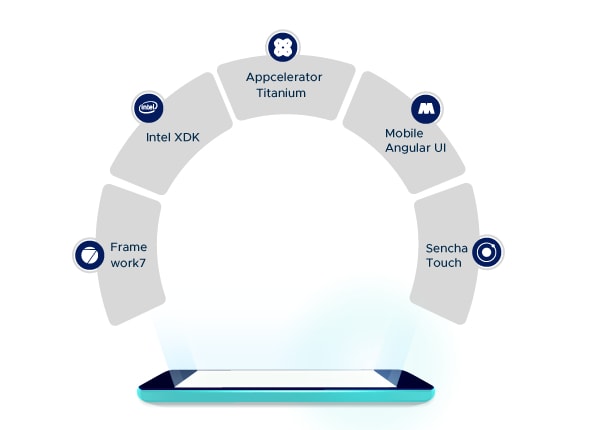
6. Framework7
As compared to other mobile app development tools this is the most independent and stable tool as it does not depend on AngularJS or Reacts. Even with this, there is a good chance of making an application look beautiful with fine styled-components and nice animations. This tool requires HTML, CSS and JavaScript knowledge for active development.
Advantages
- Customization can be done easily
- Native applications can be created without the external dependency of React or Angular JS
- Provides UI elements and widgets which helps in the development of rich mobile apps.
Disadvantages
- Incompatible with all mobile platforms
- The necessity to work with F7 MVC framework for developing mobile apps
- If there is any type of package emulation or provide any mobile application builder this needs to be with Cordova or PhoneGap
7. Intel XDK
Intel XDK allows users to develop cross-platform applications for different stores. This includes services ranging from web services to plugins for rich content, responsive apps and interactive mobile apps that can run on any kind of device. It is a tool that helps developers with tasks ranging from development to emulation and testing to debugging. Recently, there was a major change in supporting all the functionalities that one loves to build a mobile. HTML 5 applications using Apache Cordova or any other choice for IOS, Android and Windows 10 UAP.
Advantages
- Newer releases extend support to IOS, Windows, and Android
- Provides many developer-friendly features and acts as one-stop for all development activities
- This tool allows users with a live preview option on connected devices when you are in the development stage in an integrated environment along with other tools
Disadvantages
- Drag and drop feature can be used but it creates a lot of unnecessary code
8. Appcelerator Titanium
Appcelerator Titanium is a better solution for mobile apps and for getting started with this tool and you can go ahead by downloading Titanium Studio. Titanium SDK has all the rapid development features of mobile apps. Mobile apps created with Alloy are easy to use across various apps and development time gets reduced by many times and so the number of lines of coding for achieving this. The compiled code at the end is a combination of both native and JavaScript which improves performance for mobile development.
Advantages
- Mobile apps created with Alloy enables ease of reuse across different platforms and apps
- The tool provides a mixed development environment experience of tools like Xamarin and PhoneGap
Disadvantages
- All apps written in JavaScript would require the usage of custom XML as well as Appcelerator API for supporting its native features
- Although this tool is known as a cross-platform framework with the full support of Android and IOS it does not include CSS and HTML.
9. Mobile Angular UI
It is a tool built with AngularJS and Bootstrap. You can get the best of Bootstrap 3 and from Angular framework as well which helps you in building HTML5 mobile apps. It is an extension of Bootstrap 3 without dependency on jQuery or BootstrapJS libraries. You need to have some AngularJS directives for making beautiful mobile apps.
Advantages
- The tool comes with fastclick.js and overthrow.js for the best mobile experience
- Mobile Angular UI is a free and open-source tool.
Disadvantages
- Internal dependency in Bootstrap 3 which causes a lag
10. Sencha Touch
Sencha Touch is another tool that can build cross-platform web applications with the help of HTML5 and JavaScript. It is a premium choice of mobile app development tools in commercial space which mostly constitutes the enterprises. ExtJS is one of the most popular and powerful JavaScript frameworks which supports Sencha Touch. This creates high-performance apps that give a native application experience. Sencha is known for its drop and drag HTML5 visual app builder it has many mobile app templates that can be used readily. You can create custom templates and add them to the library which can be reused in various apps.
Advantages
- A premium choice of all enterprise app development
- It provides a native look and its presence is felt across the platforms it extends its support to.
- It offers ready to use widgets which can be used easily
Disadvantages
- Sencha Touch is only for enterprise app development
- It is a commercial framework for mobile app development and the tools it works with are very expensive
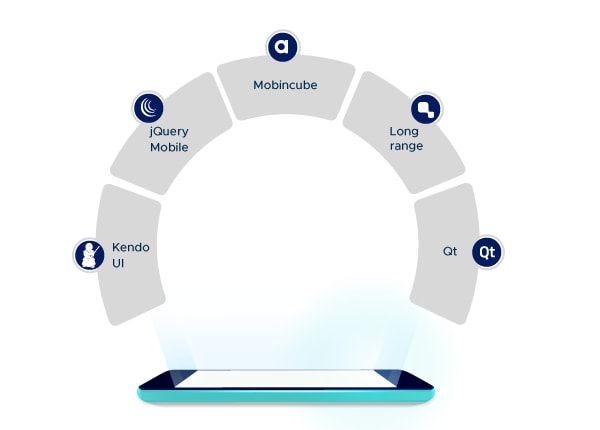
11. Kendo UI
Kendo UI is another mobile app development tool which is an HTML5 framework that is widely used for cross-platform mobile app development. The tool is powered by Telerik. It strongly depends on jQuery and has 70+ jQuery mobile app widgets which can be used readily. This can be connected with BootstrapUI and Angular frameworks easily.
Advantages
- A free and open-source framework
- Easy to learn as many developers know about jQuery
Disadvantages
- It has limited features
- The commonly used widgets can be used under commercial license
- It has a limited community of developers for providing further technical support
12. jQuery Mobile
While many mobile app development tools provide native look and feel to its applications, jQuery delivers generic applications that perform consistently on all the platforms. It is a wonderful tool for the organizations that believe in BYOD (Bring Your Own Device) which supports all the operating systems. It brings into force the belief that not every developer is a fan of Android or IOS.
Advantages
- Development is very easy as it is written in JavaScript and HTML5.
- Provides collapsible menus for apps
- Screens are responsive with size and different devices
- ThemeRoller can let you create themes without writing any additional code
- It is easy to create client product page and other custom pages with ease
- jQuery mobile has undergone many changes since it began and it has a stable environment which lets you work comfortably
Disadvantages
- Custom HTML themes end up with many CSS related issues
- .NET interaction with jQuery is the biggest trouble when it comes to updating the panels
- If there is a custom design lot of coding needs to be overwritten
Click Here -> Difference between AngularJS and JQuery
13. Mobincube
Mobincube gives ease to the users as they can develop any kind of mobile app. Mobincube can build native mobile apps for Android, Windows and IOS platforms. You need to add elements and screens to build the core of the app. If you are a new developer, there are 100% pre-built templates that can be used for making an app without any type of coding. The developers can create apps for various industries ranging from educational institutes to the entertainment industry. If you want to show your technical knowledge, you can add your masterpieces of JavaScript and HTML for interaction and additional functions.
Advantages
- Provision of creating mobile stores for improving sales
- Provides third party connections within the app
- Customization is provided to the lowest level possible within the app
- Free account offerings for trying out available features
- Unlimited storage and multi-platform compatibility
Disadvantages
- Limitation on push notifications
- Limitation on analytics which can be used
14. Longrange
Longrange is another native mobile app development tool and has elements like form views, commands, and navigation tabs. The app has two principles: a shorter maintenance process and mobile app development. There are many existing development tools like Cobol, CL or RPG with Longrange we can develop a mobile app for the user community very quickly. It is a native mobile app and does not depend upon CSS, JavaScript or HTML like other apps.
Advantages
- Rock-solid reliability and runs native apps faster
- Knowledge of CSS, HTML or JavaScript is not required
- Building native apps using RPG, CL and DDS
- Development can be carried with programming expertise
Disadvantage
- Broader dependency on existing tools for better apps to be developed in a short period of time
15. Qt
Qt is a cross-application SDK that provides cost-effective development, design, and deployment framework. It can be used by developers to deliver the best user experience across all the devices. Qt helps you in connecting all the gaps across all the online platforms and between physical and online experiences. It helps you in deploying apps on Windows, IOS and Android. It provides you the opportunity for personalized and contextual interaction with customers outside the product.
Advantage
- Supports opaque private keys
- Supports IPv6 and dual-mode networks
- Provides compiler and parser optimization on the tool
- Wonderful workarounds for bugged SSL servers
Disadvantage
- Use of metaobject compiler makes the whole process complex
- Qt team is driving it away from C++ base which is not a good sign

16. Alpha Anywhere
Alpha Anywhere is a rapid mobile app development tool and low code framework which employs an immediate way for building offline mobile and web apps. It builds cross-platform mobile and web business applications. It is a one-stop destination for desktop application development, web application development, mobile app development, and SaaS app development.
Advantages
- Data encryption with HTML and SSL
- Enterprise-grade mobile data security
- Pre-built sample application for cross verification
- Comprehensive backend data access
Disadvantages
- No built-in drag and drop feature
- Web app development is very complex
- No technical support on project obstacles
17. NativeScript
NativeScript is an open-source tool, which can be used to build pure native mobile apps through TypeScript, Angular JS or JavaScript. You can write apps in TypeScript that can be used with JavaScript. It also deploys and writes mobile apps for IOS and Android from a single code.
Advantage
- Native mobile apps can be built by using CSS and AngularJS
- NativeScript has 3 real-world app implementation by default
- Accelerates learning curve by the skills used in developing native mobile apps
Disadvantages
- Additional plugins should be downloaded
- App sizes are larger when compared to Ionic2 and React Native
- No built-in support for HTML and DOM which enables learning of other UI components for building apps
18. Firebase
Firebase is a mobile app development tool that supports IOS, IOSX, web, and Android. It cuts down the time spent in the development phase and ensures messing around data storage and servers.
Advantage
- File storage backed by Google cloud storage
- Provides cloud service which does not require any further setup of cloud
- It requires 2048-bit SSL encryption for data transfers and data storage is assured
- Provides integration with AngularJS and enables the creation of apps in a short period of time
- Data is stored in the form of native JSON and it is very feasible
Disadvantage
- No on-premise installation
- Standard reporting tools using SQL are not applicable
- It is difficult for normal SQL type migration as storage is done through JSON
19. Swiftic
Swiftic is a dedicated iPhone app development tool. It provides navigate and easy to use interface which allows a developer to create an app based on laid down business requirements. There are many features, which make the business app more useful and easy to use for eyes and hands.
Advantages
- Catching the attention of consumers with push notification
- Creating custom applications and publishing them on leading stores
- Keeping in touch with customers is very easy
Disadvantages
- IOS platform support only
- Limits itself to certain apps which can be developed from the tool
20. VuForia
VuForia is an intensified software development kit. It allows developers to create apps based on AR technology. It brings in the use of Computer Vision technology to track and recognize images and 3D objects. This ensures a reliable and robust experience in various environments and acts as a medium to crosscheck the function easily.
Advantages
- Ability to track and recognize a wider range of objects
- Provides video playback support
- Supports high-end handheld devices
- 3D experience can be built through VuForia mobile vision platform
- Helps in creating virtual buttons which an app can see and respond to
- Creates basic AR experience which works for all major devices
Disadvantages
- Skill gap for people to get involved in a completely different set of technology
- Moves away from Hybrid mobile app to AR-based app
Conclusion
The above article discussed various mobile development apps and their advantages and disadvantages. This will help you in understanding various mobile development apps and choose the best one according to your suitability and requirement. It is better to go through official tool documentation for all the tools before going for one.

