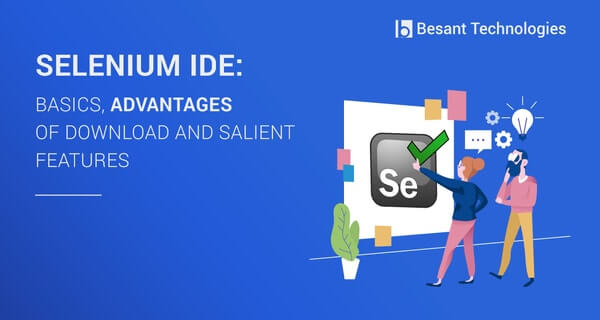
Selenium IDE
Selenium IDE:
Basics, Advantages of Download and Salient Features
When talking about the simplest suites that are available with Selenium Suit’es, Selenium IDE (Integrated Development Environment) should be your go-to thing. Being a Firefox extension, it lets users create and manage several tests in a matter of no time. Selenium IDE download equips users with playback and record functionality. With regards to this, it resembles QTP. Users find the tool easier to learn and it gets installed in no time. As a result of it being simpler and easier to use, Selenium IDE should only be seen as a prototyping tool and should never be used for maintaining and developing complex test suites.
Even though users will be able to use Selenium IDE without an in-depth knowledge of programming it is always recommended that they be familiar with programming languages like DOM (Document Object Model), Javascript and HTML. This is required so that they can use the tool to its full potential. A user’s knowledge of JavaScript will come to use when they get to the section about Selenese command, i.e, “runScript”
Unlike other Selenium suites, IDE runs on autocomplete mode when it creates tests. The suite has two basic features that each and every user should know:
- Tester gains the advantage of entering commands more quickly with the help of Selenium IDE.
- The user is restricted to enter invalid commands in this type of Selenium suite.
Click Here! → Get Prepared for Interviews!
Advantages of Selenium IDE Download
- Being user-friendly, it becomes extremely easy for users to download Selenium IDE and use it.
- Unlike all other Selenium suite’s this one has a feature that displays documentation when a command is selected or entered.
- Bugs are something that users no longer have to worry about with Selenium IDE as it debugs the code automatically by displaying error messages.
- Users have the leverage of setting up commands, inserting breakpoints and writing comments wherever it is required when they download Selenium IDE.
- Users will not have to think twice about downloading extensions on their system with Selenium IDE as it supports all the extensions to a great extent.
- It lets the users export tests which can later be taken care of in WebDriver and Selenium RC.
Click Here! → To Get Selenium Certification Training!
Selenium IDE: Salient Features
Certain features worth noting down about Selenium IDE are as follows:
- This type of Selenium suite has the ability to automatically record test cases by understanding the interactions with a website. For users who do not require the same, it can be disabled as well. Commands are automated when a test case is recorded and they are inserted depending upon the tests performed by the developer.
- When tests are built with the help of Selenium IDE, users get the ability to verify and add asserts to test cases. With the help of such commands, users can check the properties of web pages in an adept manner. When the users click on any UI element, there is a text box that automatically pops on the web page showing a list of verify and assert commands. This list expands with time as users continue to use Selenium IDE.
- When it comes to running test cases, Selenium IDE equips users with multiple options. They get to run test cases that are present inside a currently loaded test suite. Users can also use IDE to run a test case using a particular command in the middle of test care. What’s more? They can even stop running it! The suite lets users run one single command that is of utmost importance on the off chance that they are unsure about which command is correct.
- This type of selenium suite runs on a set of commands popularly known as “Selenese”. This is the type of command that helps individuals define the things that IDE needs to take care of. This is extremely essential when users test web apps in a virtual environment. Three major types of commands are: Actions, Accessors, and Assertions.
- Selenium IDE lets the users assert and verify page elements or UI. It equips the users with two different types of assertion commands called “Verify” and “Assert”.
With all these advantages and features in place, Selenium IDE should be your go-to thing if you are completing the selenium suite you need to get.
Related Blogs
- What is Selenium?
- Selenium Career Opportunities
- RPA Vs Selenium
- Importance of Selenium with Software Testing
- Why Selenium is So Famous Recent Days?


