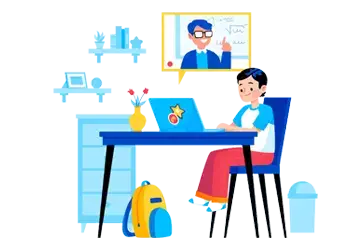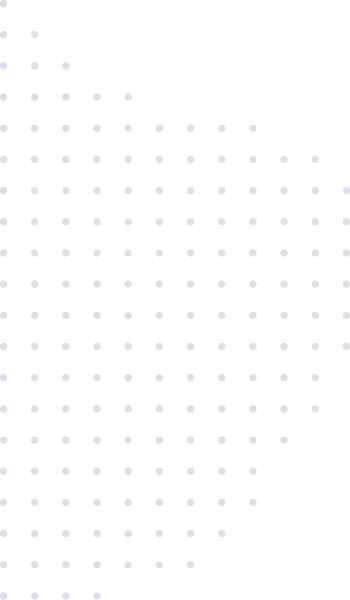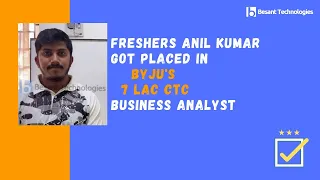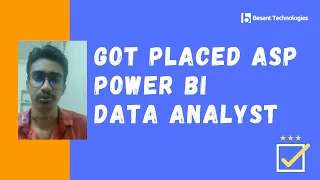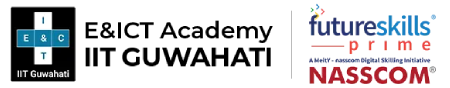
Advanced Certification in Data Analytics
Ranked #1 Power BI Training Institute with Placements.
Besant Technologies provides the Best Power BI Training in Chennai, Bangalore & Online with 100% placement. Learn Power BI Course from Basics to Advanced and get real-time experience.
- Enroll Now for Trending Courses with Job Assurance
- 15+ Years experience in Software Training & Placements
- 20+ Branches in Chennai & Bangalore

12.7k Learners

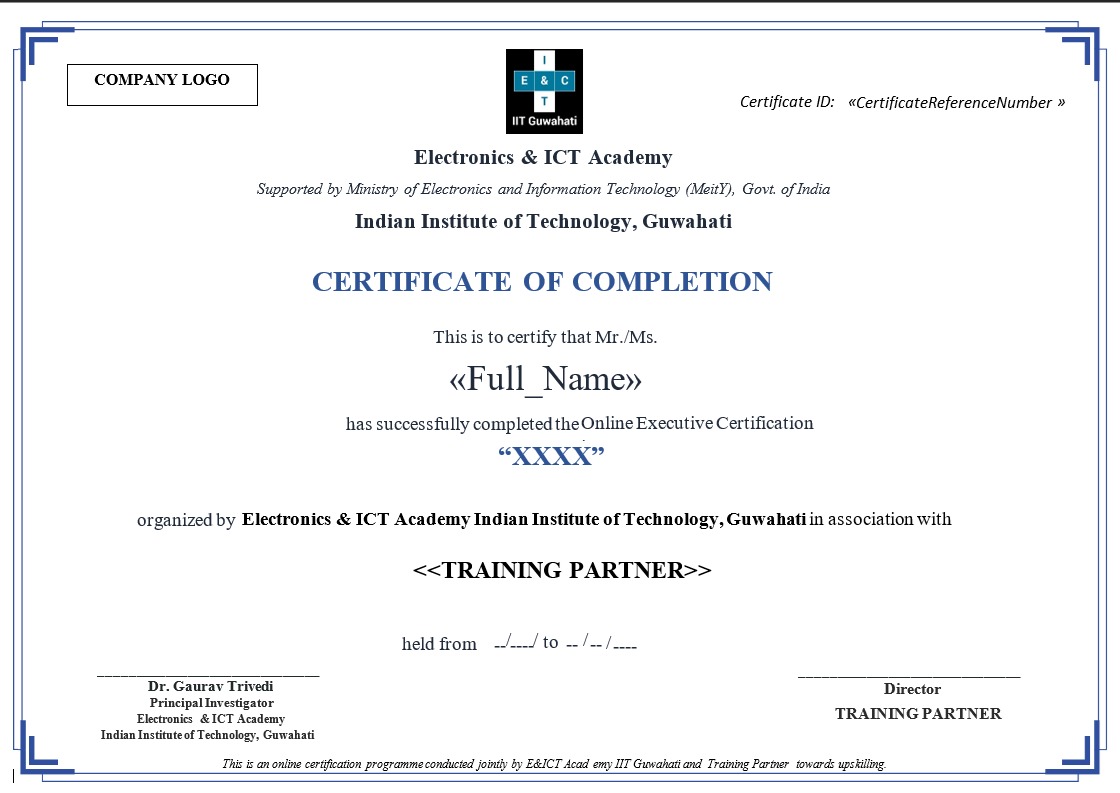 E&ICT, IIT Guwahati
E&ICT, IIT Guwahati
 NASSCOM Future Skills
NASSCOM Future Skills
 Certificate of Participation
Certificate of Participation
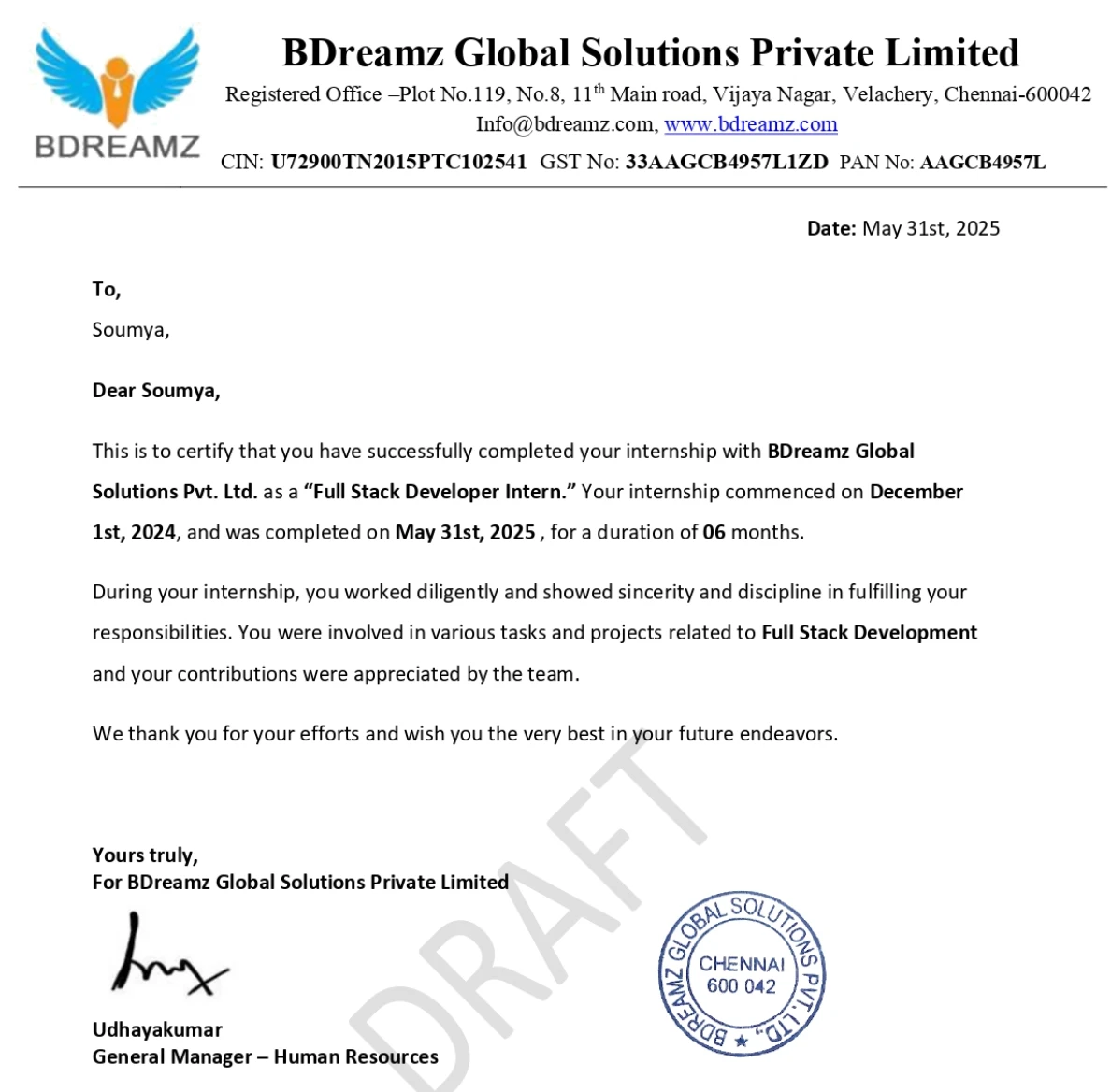 Letter for Internship Completion
Letter for Internship Completion
 Course Completion Certificate
Course Completion Certificate